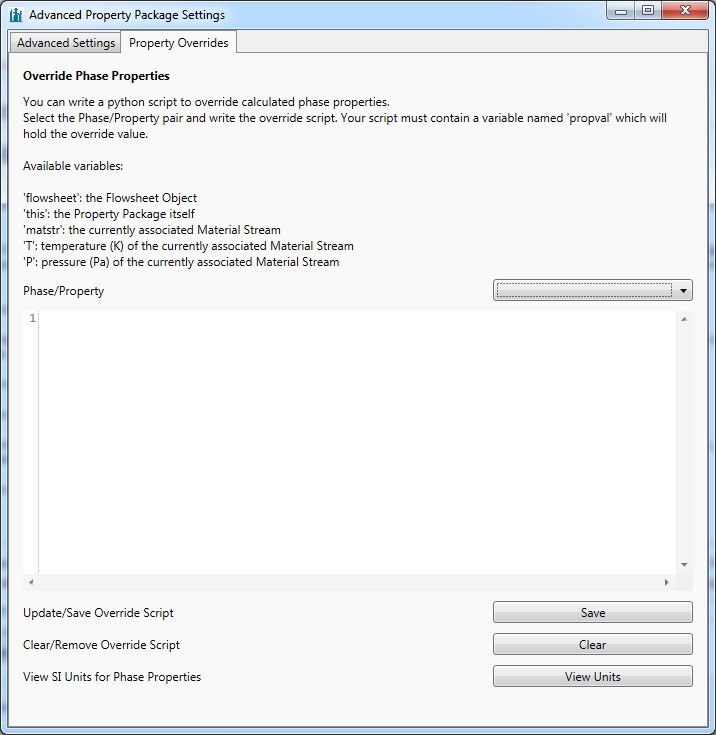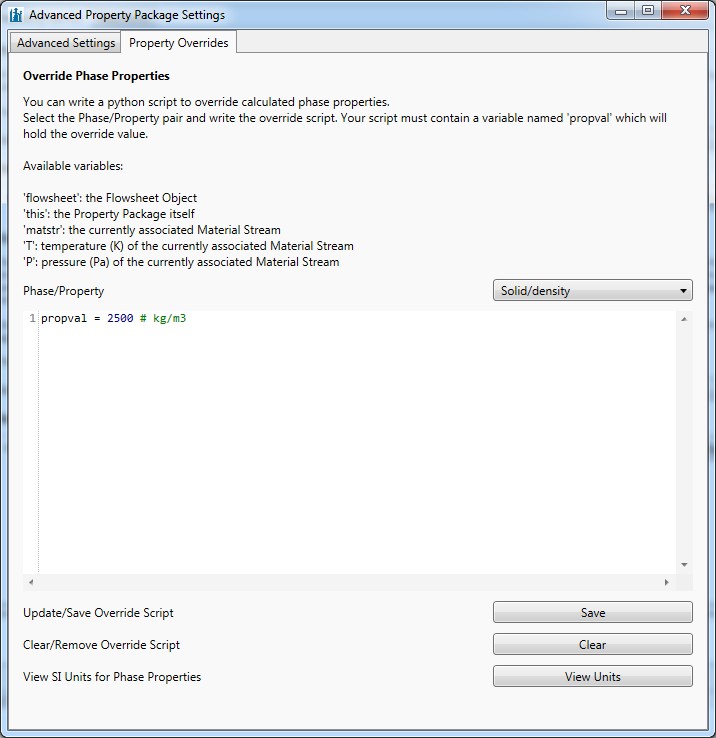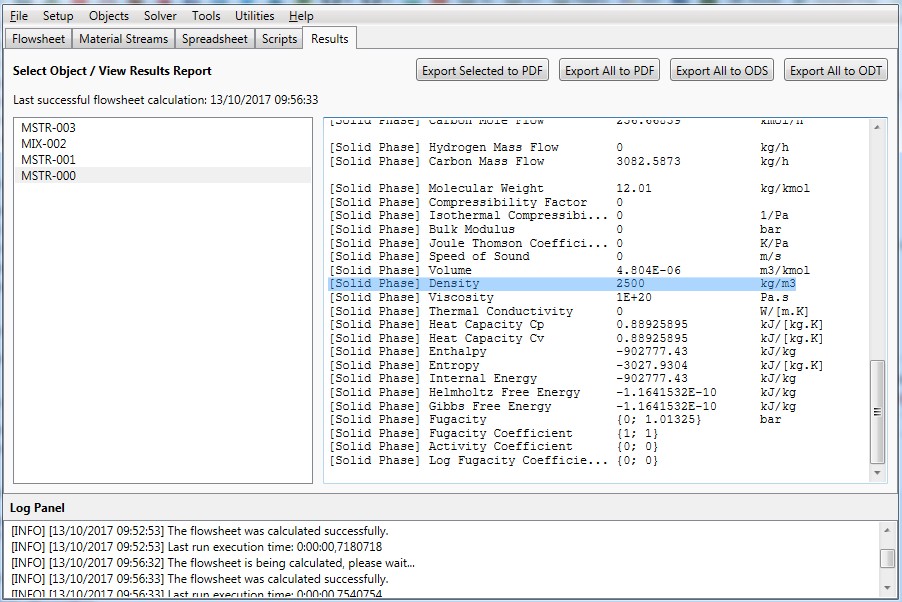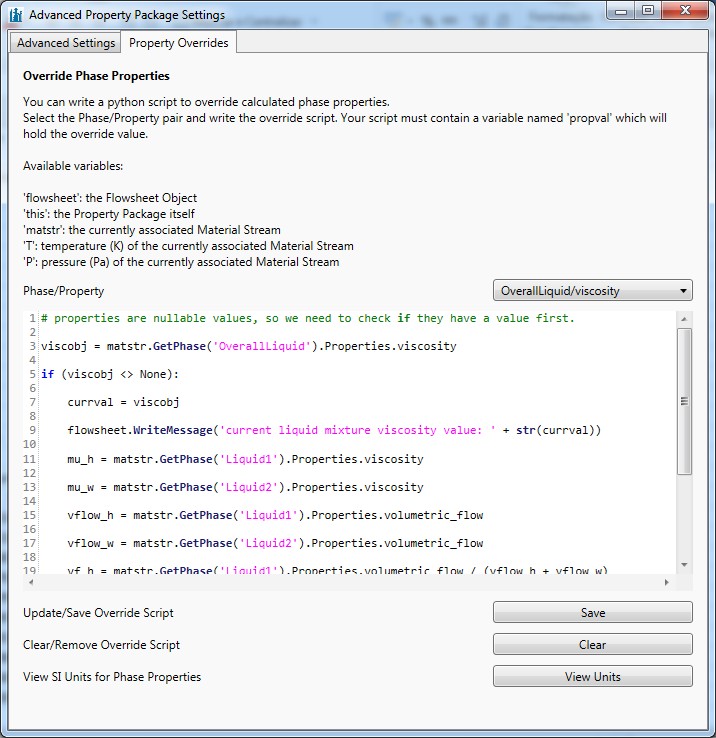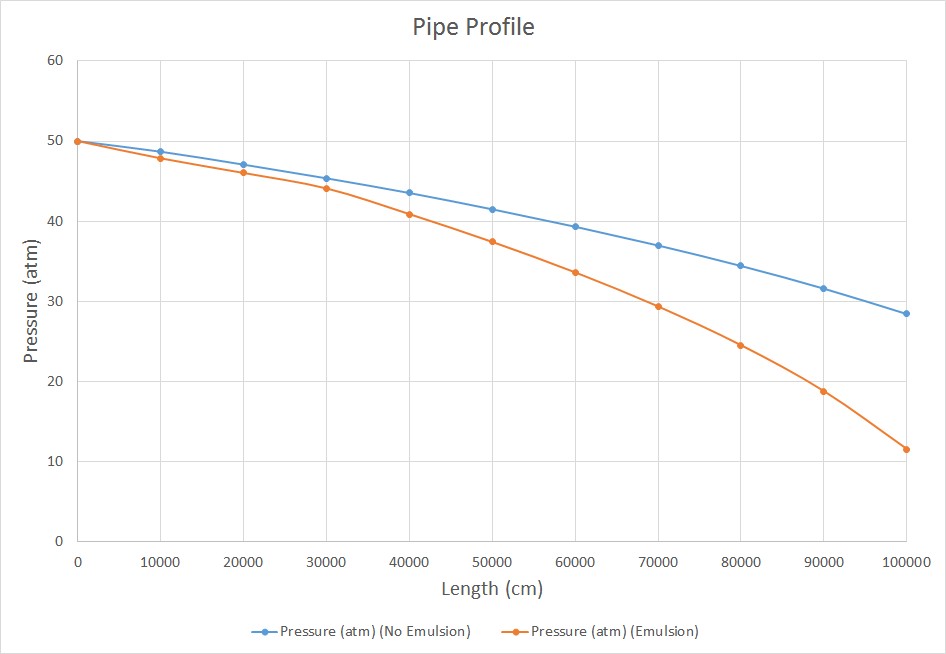Difference between revisions of "Overriding Calculated Properties"
| Line 79: | Line 79: | ||
</source> | </source> | ||
| − | |||
<p>[[File:Propovrr4.jpg]] | <p>[[File:Propovrr4.jpg]] | ||
</p><p>Run the simulation again and store the results. You can view the effect of the updated viscosity on the pipe pressure profile: | </p><p>Run the simulation again and store the results. You can view the effect of the updated viscosity on the pipe pressure profile: | ||
Latest revision as of 21:19, 26 June 2019
| |
| |
Contents
Introduction
Starting from DWSIM Version 5.1, you can override the calculated phase properties through Python scripts. This can be useful if the calculated property is far from the expected value, or if you need to include advanced mixing rules when calculating mixed phase properties.
Accessing the feature
Classic UI
Click on 'Edit' menu item > 'Simulation Settings' > 'Basis' and, on the Added Property Packages section, select an added Property Package, click on 'Advanced' and go to 'Property Overrides'.
Cross-Platform UI
Click on 'Setup' menu item > 'Basis' and, on the Added Property Packages section, select an added Property Package, click on 'Advanced' and go to 'Property Overrides'.
Override Script Samples
Solid Density
If you have a solid phase in your simulation, try the following:
Click 'Save' to store the override script on the Property Package. Solve the simulation and check the calculated value. This override will work on all Material Streams which are associated with the modified Property Package.
Water/Hydrocarbon Emulsion Viscosity
In this example, we will use a script to update the viscosity calculation method of the overall liquid phase when there are two liquid phases on the mixture, in order to take into account the emulsion effects in a pipe flow simulation.
We will replace the current method for liquid mixture viscosity (a simple mass fraction weighted average) by this emulsion equation:
- [math]\mu = (\mu_w / \delta_w)[1+1.5\mu_h\delta_h(\mu_w+\mu_h)][/math]
where [math]\mu[/math] is viscosity and [math]\delta[/math] is volumetric fraction. Subscripts [math]w[/math] and [math]h[/math] refer to water and hydrocarbon phase, respectively.
Open the Property Override editor and enter the following script for the "OverallLiquid/viscosity" property:
# properties are nullable values, so we need to check if they have a value first.
viscobj = matstr.GetPhase('OverallLiquid').Properties.viscosity
if (viscobj <> None):
currval = viscobj
# write current value to the flowsheet (Pa.s)
flowsheet.WriteMessage('current liquid mixture viscosity value (Pa.s): ' + str(currval))
# get viscosity of the liquid hydrocarbon phase
mu_h = matstr.GetPhase('Liquid1').Properties.viscosity
# get viscosity of the liquid water phase
mu_w = matstr.GetPhase('Liquid2').Properties.viscosity
# get volumetric flow of the liquid hydrocarbon phase
vflow_h = matstr.GetPhase('Liquid1').Properties.volumetric_flow
# get volumetric flow of the liquid water phase
vflow_w = matstr.GetPhase('Liquid2').Properties.volumetric_flow
# calculate volumetric fraction of the liquid hydrocarbon phase
vf_h = matstr.GetPhase('Liquid1').Properties.volumetric_flow / (vflow_h + vflow_w)
# calculate volumetric fraction of the liquid water phase
vf_w = matstr.GetPhase('Liquid2').Properties.volumetric_flow / (vflow_h + vflow_w)
# update liquid mixture viscosity with the result from emulsion equation (Pa.s)
propval = (mu_w/vf_w)*(1.0+1.5*mu_h*vf_h/(mu_w+mu_h))
flowsheet.WriteMessage('updated liquid mixture (emulsion) viscosity value (Pa.s): ' + str(propval))
else:
propval = 0.0
Run the simulation again and store the results. You can view the effect of the updated viscosity on the pipe pressure profile:
Download the liquid viscosity override sample simulation from here: viscovrr.dwxmz