Difference between revisions of "Tutorials"
(Created page with "<div id="mw-content-text" lang="en" dir="ltr" class="mw-content-ltr"><div class="fullwidth"><a href="https://www.youtube.com/channel/UCzzBQrycKoN5XbCeLV12y3Q/playlists" title=...") |
|||
| Line 1: | Line 1: | ||
| − | <div id="mw-content-text" lang="en" dir="ltr" class="mw-content-ltr | + | <div id="mw-content-text" lang="en" dir="ltr" class="mw-content-ltr <div class="fullwidth [[File:Banner_cursos.png|link="https://www.youtube.com/channel/UCzzBQrycKoN5XbCeLV12y3Q/playlists"|Go DWSIM's YouTube Channel"]] |
| − | <h1><span class="mw-headline" id="DWSIM_for_Android_.26_iOS | + | <h1><span class="mw-headline" id="DWSIM_for_Android_.26_iOS DWSIM for Android & iOS</span></h1> |
| − | <ul><li> | + | <ul><li> [https://www.youtube.com/c/DWSIMSimulator Official YouTube Channel]</li></ul> |
| − | <h1><span class="mw-headline" id="DWSIM_v5.x_for_Windows.2FLinux.2FmacOS | + | <h1><span class="mw-headline" id="DWSIM_v5.x_for_Windows.2FLinux.2FmacOS DWSIM v5.x for Windows/Linux/macOS</span></h1> |
| − | <h2><span class="mw-headline" id="Courses | + | <h2><span class="mw-headline" id="Courses Courses</span></h2> |
| − | <h3><span class="mw-headline" id="Introductory_Course | + | <h3><span class="mw-headline" id="Introductory_Course [https://www.youtube.com/playlist?list=PLWUTvgwTyRnOJKl2mln5k6Kg_nNXffJnr Introductory Course]</span></h3> |
<p>This is an introductory course for DWSIM, an open-source chemical process simulator for Windows, Linux and macOS. In this course you will learn about DWSIM main features, history and origins, why it became an open-source software and much more. At the end of the course, you'll get to know about the source material (books and papers) used to create and develop DWSIM thermodynamic and unit operation models. | <p>This is an introductory course for DWSIM, an open-source chemical process simulator for Windows, Linux and macOS. In this course you will learn about DWSIM main features, history and origins, why it became an open-source software and much more. At the end of the course, you'll get to know about the source material (books and papers) used to create and develop DWSIM thermodynamic and unit operation models. | ||
</p><p>This is a free course, which will prepare you for the next courses in this DWSIM Course Series, from Basic to Advanced. | </p><p>This is a free course, which will prepare you for the next courses in this DWSIM Course Series, from Basic to Advanced. | ||
| − | </p><p> | + | </p><p>[https://1drv.ms/f/s!Ah4-st6vxQCRle8CibEh4l2hoQdMtw Download Course Material |
</p> | </p> | ||
| − | <h3><span class="mw-headline" id="Basic_Course_Level_1 | + | <h3><span class="mw-headline" id="Basic_Course_Level_1 [https://www.youtube.com/playlist?list=PLWUTvgwTyRnMrOvpX5WV4LOHQlayxbGxa Basic Course Level 1]</span></h3> |
<p>In this course you will learn how to install and setup DWSIM on Windows, Linux and macOS. You'll also learn how to get results from simple property calculations using different models. We will simulate two real-world cases (water pumping and natural gas compression) step-by-step, and you will learn how to get support if you get errors during a simulation. | <p>In this course you will learn how to install and setup DWSIM on Windows, Linux and macOS. You'll also learn how to get results from simple property calculations using different models. We will simulate two real-world cases (water pumping and natural gas compression) step-by-step, and you will learn how to get support if you get errors during a simulation. | ||
| − | </p><p> | + | </p><p>[https://1drv.ms/f/s!Ah4-st6vxQCRle5TrUvNMRfl9I0cOA Download Course Material |
</p> | </p> | ||
| − | <h3><span class="mw-headline" id="Basic_Course_Level_2 | + | <h3><span class="mw-headline" id="Basic_Course_Level_2 [https://www.youtube.com/playlist?list=PLWUTvgwTyRnPOGlDHRo9KfLv3BSPixWF7 Basic Course Level 2]</span></h3> |
<p>In this course you will learn about the Thermodynamic Models, Unit Operations and a new feature in v5.2, the Solution Inspector. | <p>In this course you will learn about the Thermodynamic Models, Unit Operations and a new feature in v5.2, the Solution Inspector. | ||
</p> | </p> | ||
| − | <h2><span class="mw-headline" id="Other | + | <h2><span class="mw-headline" id="Other Other</span></h2> |
| − | <ul><li> | + | <ul><li> [https://www.youtube.com/c/DWSIMSimulator Official YouTube Channel]</li></ul> |
| − | <ul><li> | + | <ul><li> [https://dwsim.fossee.in/resources FOSSEE Resources]</li></ul> |
| − | <ul><li> | + | <ul><li> [https://dwsim.fossee.in/flowsheeting-project/completed-flowsheet FOSSEE Completed Flowsheets]</li></ul> |
| − | <ul><li> | + | <ul><li> [[Model Customization]]</li></ul> |
| − | <ul><li> | + | <ul><li> [[Overriding Calculated Properties]]</li></ul> |
| − | + | <ul><li> [https://www.modeladoeningenieria.edu.ar/images/IntegracionIV/2018/Intro_DWSIM_2018.pdf Introducción a DWSIM (en Español)]</li></ul> | |
| − | <ul><li> | + | <h1><span class="mw-headline" id="DWSIM_v4.x_for_Windows.2FLinux DWSIM v4.x for Windows/Linux</span></h1> |
| − | <h1><span class="mw-headline" id="DWSIM_v4.x_for_Windows.2FLinux | + | <ul><li> [[http://www.niit.tv/course/Chemical-Engineering/dwsim-process Process Simulation using DWSIM by Prof. P. R. Naren, SASTRA University]</li></ul> |
| − | <ul><li> | + | <ul><li> [https://www.youtube.com/channel/UCzzBQrycKoN5XbCeLV12y3Q Official YouTube Channel]</li></ul> |
| − | <ul><li> | + | <h1><span class="mw-headline" id="DWSIM_v3.x DWSIM v3.x</span></h1> |
| − | <h1><span class="mw-headline" id="DWSIM_v3.x | + | <h2><span class="mw-headline" id="Video_Tutorials_on_YouTube_.28English.29 Video Tutorials on YouTube (English)</span></h2> |
| − | <h2><span class="mw-headline" id="Video_Tutorials_on_YouTube_.28English.29 | + | <ul><li> [https://www.youtube.com/watch?v=cuZ5Oq1ZuFw DWSIM Tutorial 1 (Mixers For Beginners), by Jeremy Leger]</li> |
| − | <ul><li> | + | <li> [https://www.youtube.com/watch?v=grFfeA70fgQ DWSIM Tutorial 2 (Utilities & The Adjust Object), by Jeremy Leger]</li></ul> |
| − | <li> | + | <h2><span class="mw-headline" id="FOSSEE_Spoken_Tutorials_.28English.29 FOSSEE Spoken Tutorials (English)</span></h2> |
| − | <h2><span class="mw-headline" id="FOSSEE_Spoken_Tutorials_.28English.29 | + | <p>Watch some tutorials that were created by the [[http://dwsim.fossee.in/ FOSSEE team], click on the link below to open the videos: |
| − | <p>Watch some tutorials that were created by the | ||
</p> | </p> | ||
| − | <ul><li> | + | <ul><li> [[http://spoken-tutorial.org/tutorial-search/?search_foss=DWSIM DWSIM video tutorials on <b>Spoken Tutorial</b>]]</li></ul> |
| − | <h2><span class="mw-headline" id="Video_Tutorials_on_SourceForge_.28English.29 | + | <h2><span class="mw-headline" id="Video_Tutorials_on_SourceForge_.28English.29 Video Tutorials on SourceForge (English)]]</span></h2> |
| − | <ul><li> | + | <ul><li> [[http://dwsim.sourceforge.net/tutorials/simulation/tut_part1.htm DWSIM Simulation Tutorial - Part 1/2 (Windows/Linux/OS X)]]</li> |
| − | <li> | + | <li> [[http://dwsim.sourceforge.net/tutorials/simulation/tut_part2.htm DWSIM Simulation Tutorial - Part 2/2 (Windows/Linux/OS X)]]</li></ul> |
| − | <ul><li> | + | <ul><li> [[http://dwsim.sourceforge.net/tutorials/watchpanel/tut5.htm Using the Watch Panel (Windows/Linux/OS X)]]</li> |
| − | <li> | + | <li> [[http://dwsim.sourceforge.net/tutorials/gibbs/gibbs.htm Using the Gibbs Reactor (Windows/Linux/OS X)]]</li> |
| − | <li> | + | <li> [[http://dwsim.sourceforge.net/tutorials/threephase/tut4.htm Working with the new three-phase flash (Windows/Linux/OS X)]]</li></ul> |
| − | <ul><li> | + | <ul><li> [[http://dwsim.sourceforge.net/tutorials/capeopen_unitop/tut2.htm Adding a CAPE-OPEN Unit Operation (Windows)]]</li> |
| − | <li> | + | <li> [[http://dwsim.sourceforge.net/tutorials/multiflash/tut1.htm Adding a CAPE-OPEN Property Package (Windows)]]</li> |
| − | <li> | + | <li> [[http://dwsim.sourceforge.net/tutorials/capeopen_addin/tut3.htm Working with CAPE-OPEN Plugins (Windows)]]</li></ul> |
| − | <ul><li> | + | <ul><li> [[http://dwsim.sourceforge.net/tutorials/ppackage_cofe/tut6.htm Using DWSIM Property Packages on COCO/COFE (Windows)]]</li> |
| − | <li> | + | <li> [[http://dwsim.sourceforge.net/tutorials/scriptuo_cofe/tut7.htm Using DWSIM Scripting Unit Operation on COCO/COFE (Windows)]]</li></ul> |
| − | <h2><span class="mw-headline" id="FOSSEE_Textbook_Companion_Project | + | <h2><span class="mw-headline" id="FOSSEE_Textbook_Companion_Project FOSSEE Textbook Companion Project</span></h2> |
<p>The FOSSEE Textbook Companion Project aims to port solved examples from standard textbooks using DWSIM. | <p>The FOSSEE Textbook Companion Project aims to port solved examples from standard textbooks using DWSIM. | ||
</p> | </p> | ||
| − | <ul><li> | + | <ul><li> [[http://dwsim.fossee.in/textbook-companion/completed-books Download Solved Problems from Completed Books]</li></ul> |
| − | <h2><span class="mw-headline" id="Tutoriais_em_Portugu.C3.AAs_.28tutorials_in_Portuguese.29 | + | <h2><span class="mw-headline" id="Tutoriais_em_Portugu.C3.AAs_.28tutorials_in_Portuguese.29 Tutoriais em Português (tutorials in Portuguese)</span></h2> |
| − | <p>O material a seguir foi preparado e disponibilizado pelo | + | <p>O material a seguir foi preparado e disponibilizado pelo [https://uspdigital.usp.br/tycho/CurriculoLattesMostrar?codpes=5817066 Prof. Dr. Félix Monteiro Pereira, como parte da disciplina de <b>Modelagem e Simulação de Processos</b>, na [[http://site.eel.usp.br/ Escola de Engenharia de Lorena - Universidade de São Paulo (USP)]]. |
</p> | </p> | ||
| − | <ul><li> Introdução aos Simuladores de Processo | + | <ul><li> Introdução aos Simuladores de Processo [[http://sistemas.eel.usp.br/docentes/arquivos/5817066/93/MSP2_IntroSim.pptx (Apresentação do Microsoft Powerpoint)]</li> |
| − | <li> Operações Lógicas em Simuladores de Processo | + | <li> Operações Lógicas em Simuladores de Processo [[http://sistemas.eel.usp.br/docentes/arquivos/5817066/93/MSP3_0pLogicas.pptx (Apresentação do Microsoft Powerpoint)]</li> |
| − | <li> Simuladores de Processo: Destilação | + | <li> Simuladores de Processo: Destilação [[http://sistemas.eel.usp.br/docentes/arquivos/5817066/93/MSP4_Destilacao.pptx (Apresentação do Microsoft Powerpoint)]</li> |
| − | <li> Simuladores de Processo: Extração | + | <li> Simuladores de Processo: Extração [[http://sistemas.eel.usp.br/docentes/arquivos/5817066/93/MSP5_Extracao.pptx (Apresentação do Microsoft Powerpoint)]</li> |
| − | <li> Simuladores de Processo: Absorção | + | <li> Simuladores de Processo: Absorção [[http://sistemas.eel.usp.br/docentes/arquivos/5817066/93/MSP6_Absorcao.pptx (Apresentação do Microsoft Powerpoint)]</li> |
| − | <li> Simuladores de Processo: Reatores | + | <li> Simuladores de Processo: Reatores [[http://sistemas.eel.usp.br/docentes/arquivos/5817066/93/MSP7_Reatores.pptx (Apresentação do Microsoft Powerpoint)]</li></ul> |
Revision as of 18:39, 26 June 2019
<div id="mw-content-text" lang="en" dir="ltr" class="mw-content-ltr <div class="fullwidth 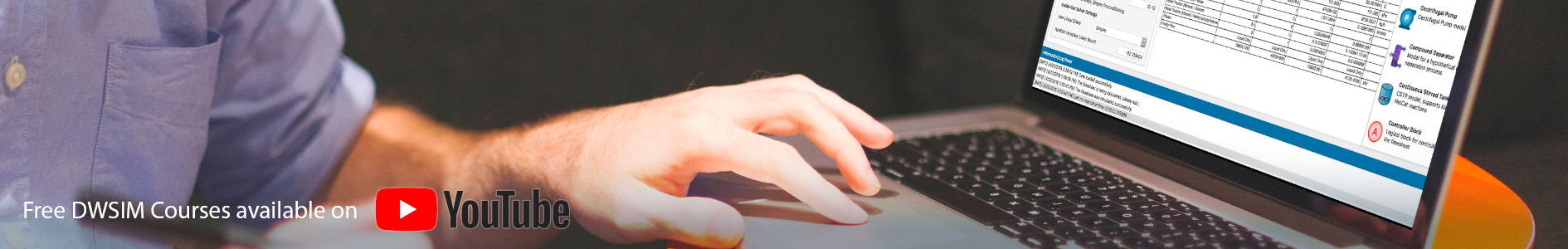
Contents
- 1 <span class="mw-headline" id="DWSIM_for_Android_.26_iOS DWSIM for Android & iOS
- 2 <span class="mw-headline" id="DWSIM_v5.x_for_Windows.2FLinux.2FmacOS DWSIM v5.x for Windows/Linux/macOS
- 3 <span class="mw-headline" id="DWSIM_v4.x_for_Windows.2FLinux DWSIM v4.x for Windows/Linux
- 4 <span class="mw-headline" id="DWSIM_v3.x DWSIM v3.x
- 4.1 <span class="mw-headline" id="Video_Tutorials_on_YouTube_.28English.29 Video Tutorials on YouTube (English)
- 4.2 <span class="mw-headline" id="FOSSEE_Spoken_Tutorials_.28English.29 FOSSEE Spoken Tutorials (English)
- 4.3 <span class="mw-headline" id="Video_Tutorials_on_SourceForge_.28English.29 Video Tutorials on SourceForge (English)]]
- 4.4 <span class="mw-headline" id="FOSSEE_Textbook_Companion_Project FOSSEE Textbook Companion Project
- 4.5 <span class="mw-headline" id="Tutoriais_em_Portugu.C3.AAs_.28tutorials_in_Portuguese.29 Tutoriais em Português (tutorials in Portuguese)
<span class="mw-headline" id="DWSIM_for_Android_.26_iOS DWSIM for Android & iOS
<span class="mw-headline" id="DWSIM_v5.x_for_Windows.2FLinux.2FmacOS DWSIM v5.x for Windows/Linux/macOS
<span class="mw-headline" id="Courses Courses
<span class="mw-headline" id="Introductory_Course Introductory Course
This is an introductory course for DWSIM, an open-source chemical process simulator for Windows, Linux and macOS. In this course you will learn about DWSIM main features, history and origins, why it became an open-source software and much more. At the end of the course, you'll get to know about the source material (books and papers) used to create and develop DWSIM thermodynamic and unit operation models.
This is a free course, which will prepare you for the next courses in this DWSIM Course Series, from Basic to Advanced.
[https://1drv.ms/f/s!Ah4-st6vxQCRle8CibEh4l2hoQdMtw Download Course Material
<span class="mw-headline" id="Basic_Course_Level_1 Basic Course Level 1
In this course you will learn how to install and setup DWSIM on Windows, Linux and macOS. You'll also learn how to get results from simple property calculations using different models. We will simulate two real-world cases (water pumping and natural gas compression) step-by-step, and you will learn how to get support if you get errors during a simulation.
[https://1drv.ms/f/s!Ah4-st6vxQCRle5TrUvNMRfl9I0cOA Download Course Material
<span class="mw-headline" id="Basic_Course_Level_2 Basic Course Level 2
In this course you will learn about the Thermodynamic Models, Unit Operations and a new feature in v5.2, the Solution Inspector.
<span class="mw-headline" id="Other Other
<span class="mw-headline" id="DWSIM_v4.x_for_Windows.2FLinux DWSIM v4.x for Windows/Linux
<span class="mw-headline" id="DWSIM_v3.x DWSIM v3.x
<span class="mw-headline" id="Video_Tutorials_on_YouTube_.28English.29 Video Tutorials on YouTube (English)
- DWSIM Tutorial 1 (Mixers For Beginners), by Jeremy Leger
- DWSIM Tutorial 2 (Utilities & The Adjust Object), by Jeremy Leger
<span class="mw-headline" id="FOSSEE_Spoken_Tutorials_.28English.29 FOSSEE Spoken Tutorials (English)
Watch some tutorials that were created by the [FOSSEE team, click on the link below to open the videos:
<span class="mw-headline" id="Video_Tutorials_on_SourceForge_.28English.29 Video Tutorials on SourceForge (English)]]
- [DWSIM Simulation Tutorial - Part 1/2 (Windows/Linux/OS X)]
- [DWSIM Simulation Tutorial - Part 2/2 (Windows/Linux/OS X)]
- [Using the Watch Panel (Windows/Linux/OS X)]
- [Using the Gibbs Reactor (Windows/Linux/OS X)]
- [Working with the new three-phase flash (Windows/Linux/OS X)]
- [Adding a CAPE-OPEN Unit Operation (Windows)]
- [Adding a CAPE-OPEN Property Package (Windows)]
- [Working with CAPE-OPEN Plugins (Windows)]
- [Using DWSIM Property Packages on COCO/COFE (Windows)]
- [Using DWSIM Scripting Unit Operation on COCO/COFE (Windows)]
<span class="mw-headline" id="FOSSEE_Textbook_Companion_Project FOSSEE Textbook Companion Project
The FOSSEE Textbook Companion Project aims to port solved examples from standard textbooks using DWSIM.
<span class="mw-headline" id="Tutoriais_em_Portugu.C3.AAs_.28tutorials_in_Portuguese.29 Tutoriais em Português (tutorials in Portuguese)
O material a seguir foi preparado e disponibilizado pelo Prof. Dr. Félix Monteiro Pereira, como parte da disciplina de Modelagem e Simulação de Processos, na [[http://site.eel.usp.br/ Escola de Engenharia de Lorena - Universidade de São Paulo (USP)].
- Introdução aos Simuladores de Processo [(Apresentação do Microsoft Powerpoint)
- Operações Lógicas em Simuladores de Processo [(Apresentação do Microsoft Powerpoint)
- Simuladores de Processo: Destilação [(Apresentação do Microsoft Powerpoint)
- Simuladores de Processo: Extração [(Apresentação do Microsoft Powerpoint)
- Simuladores de Processo: Absorção [(Apresentação do Microsoft Powerpoint)
- Simuladores de Processo: Reatores [(Apresentação do Microsoft Powerpoint)