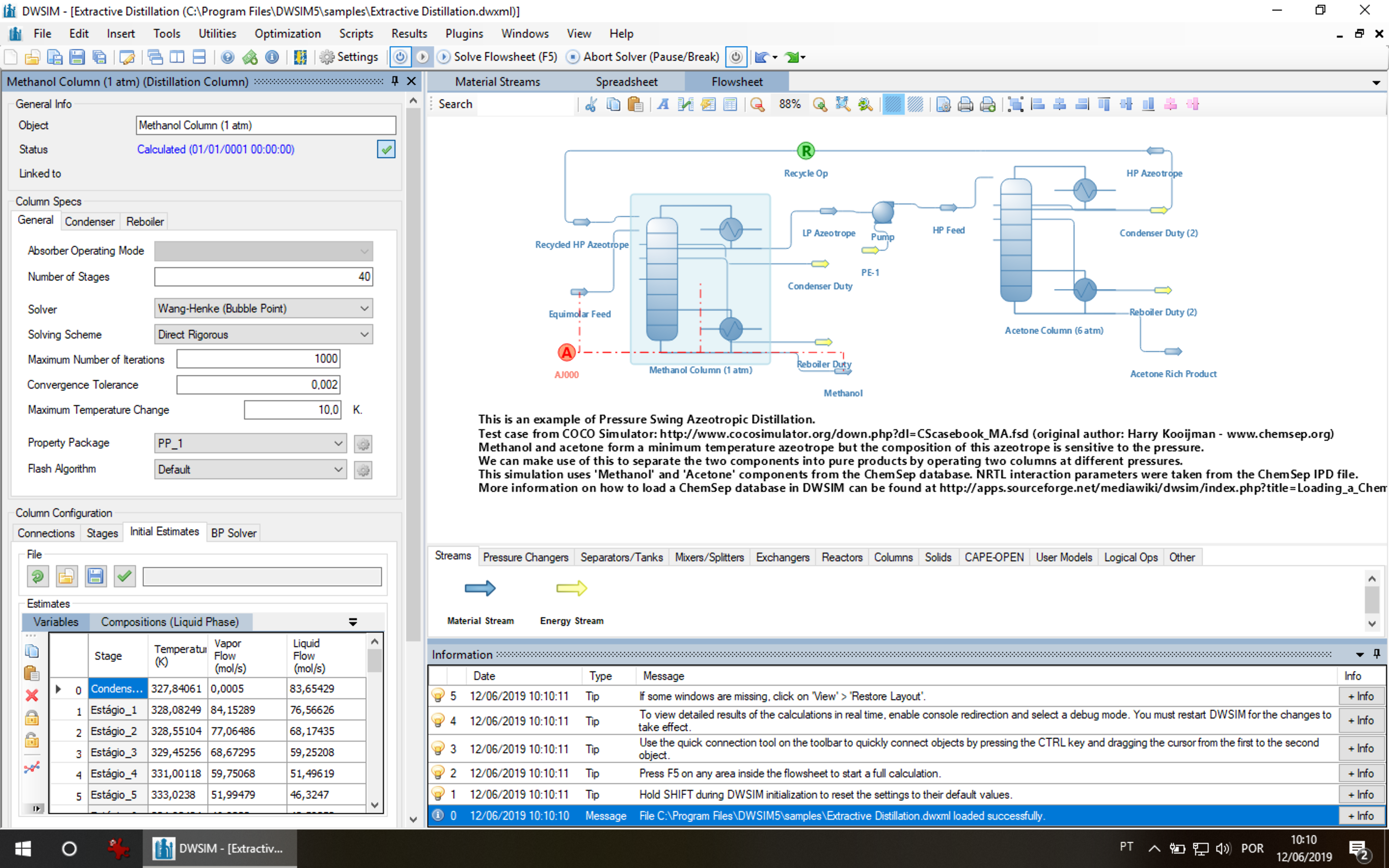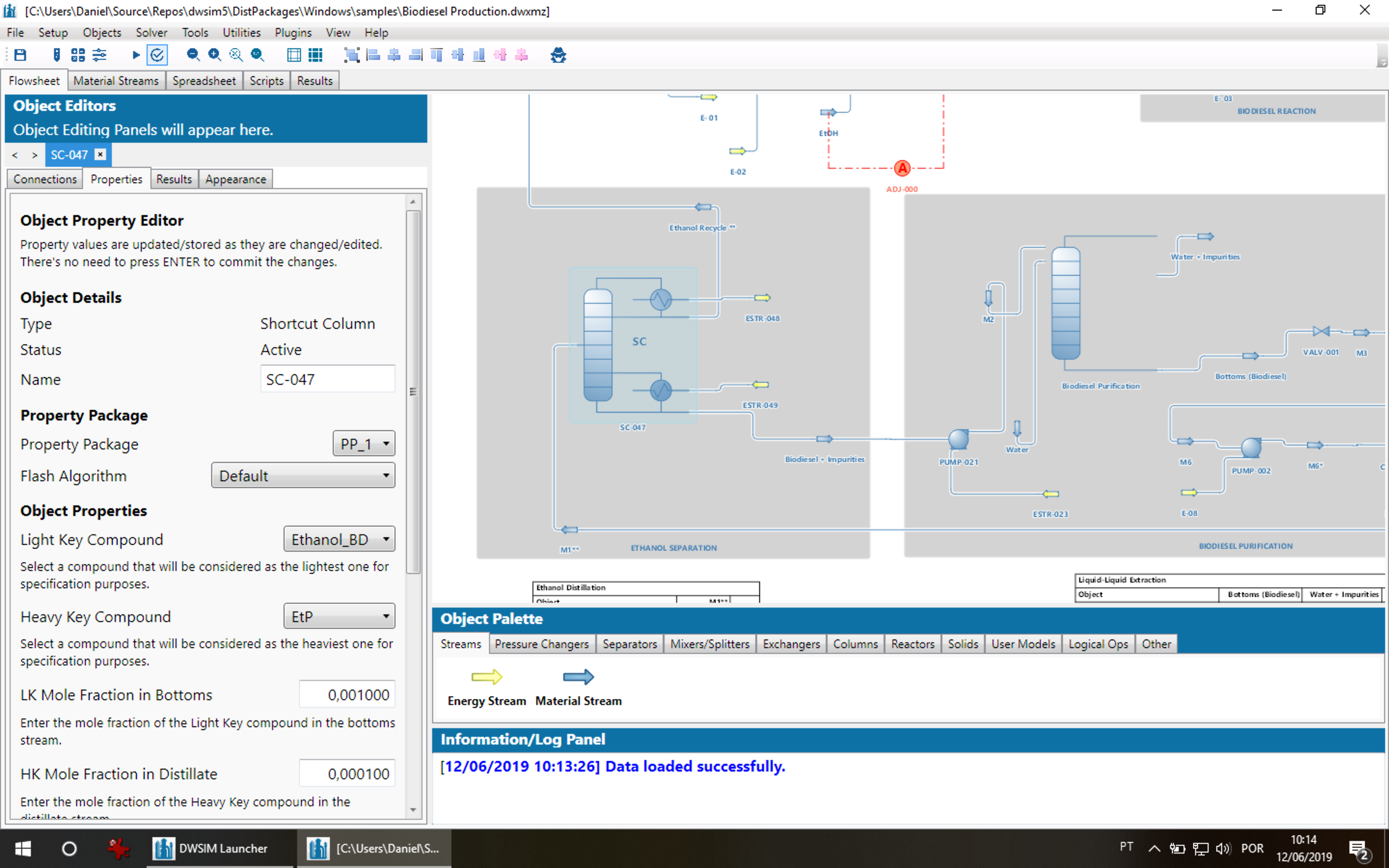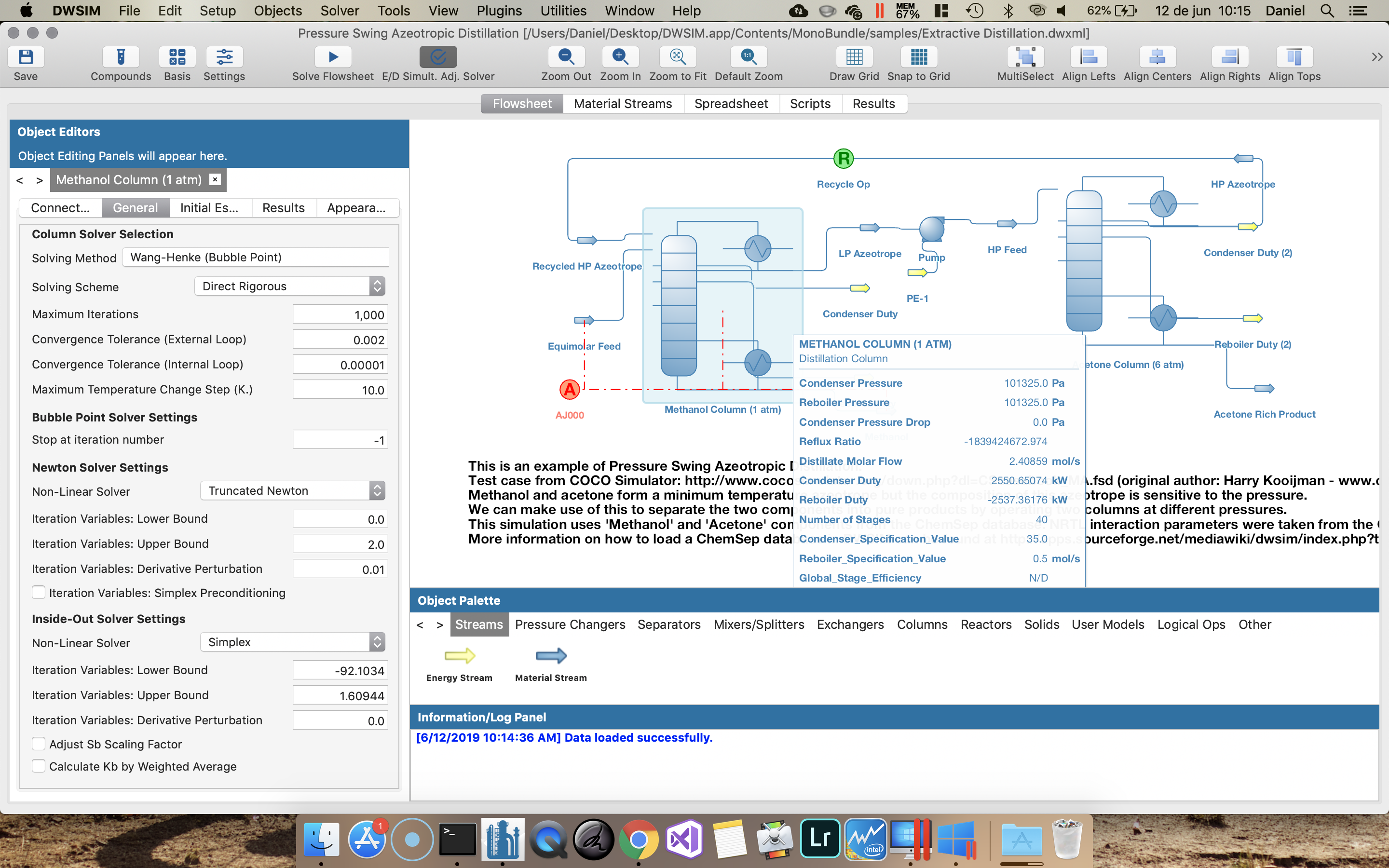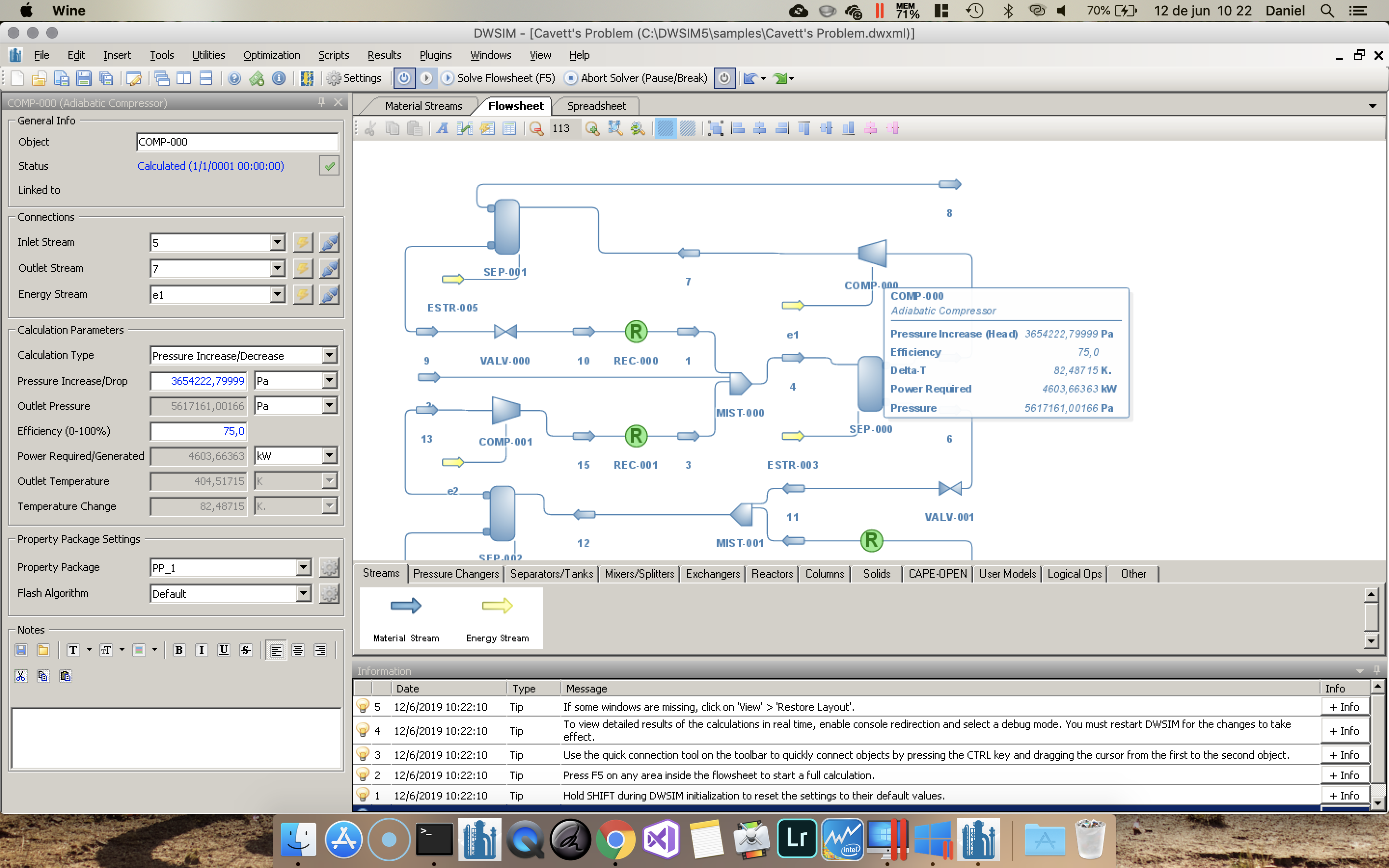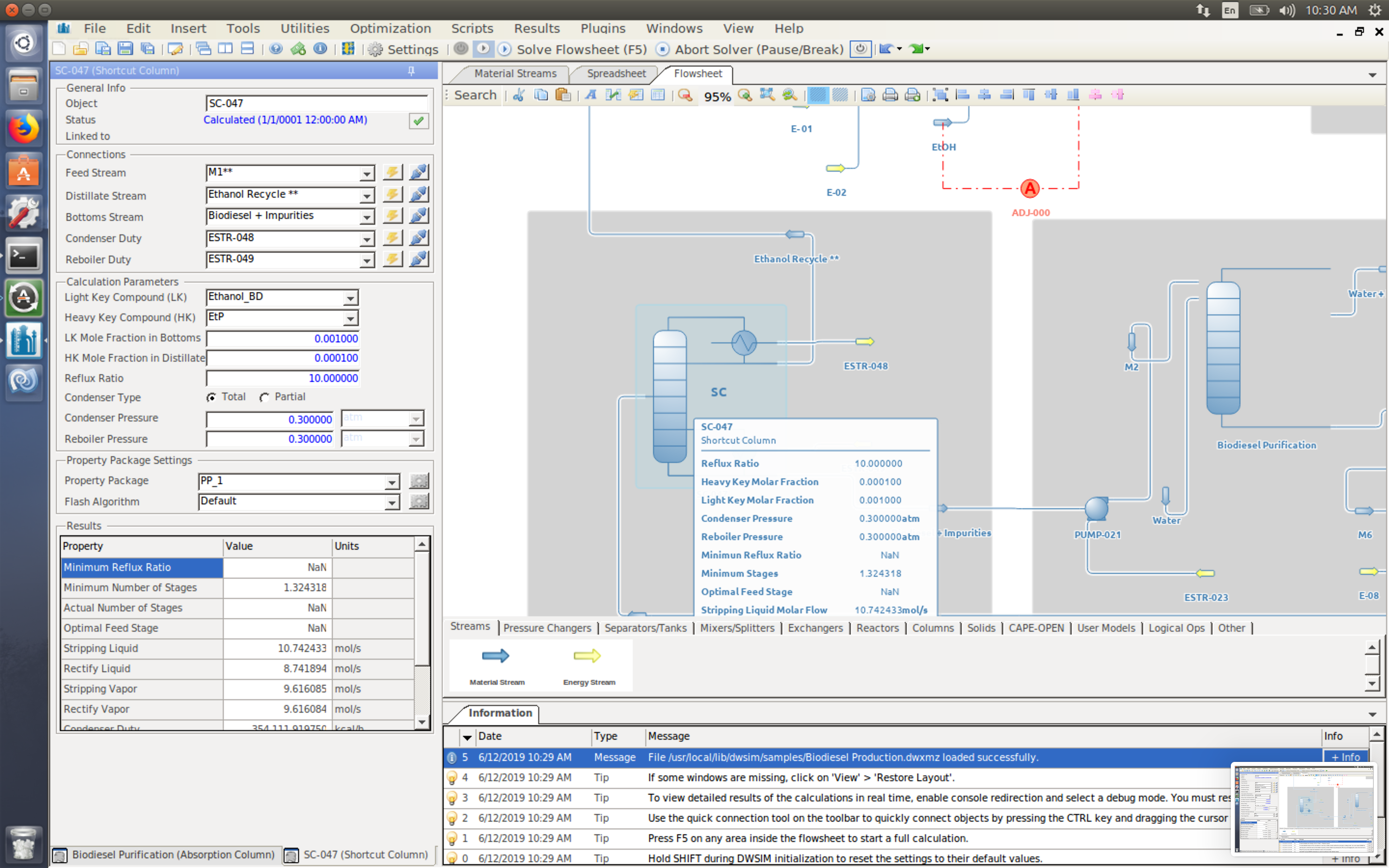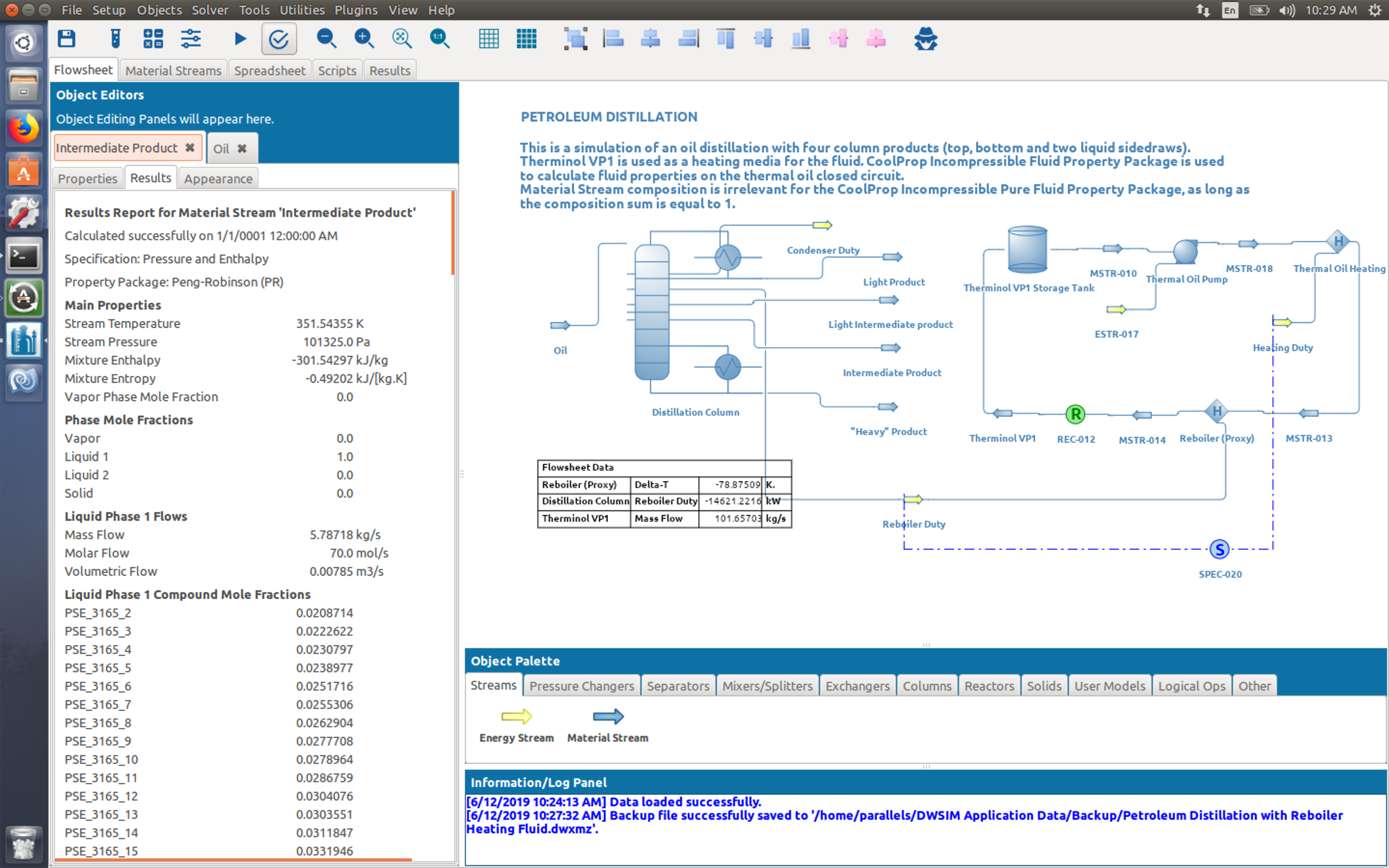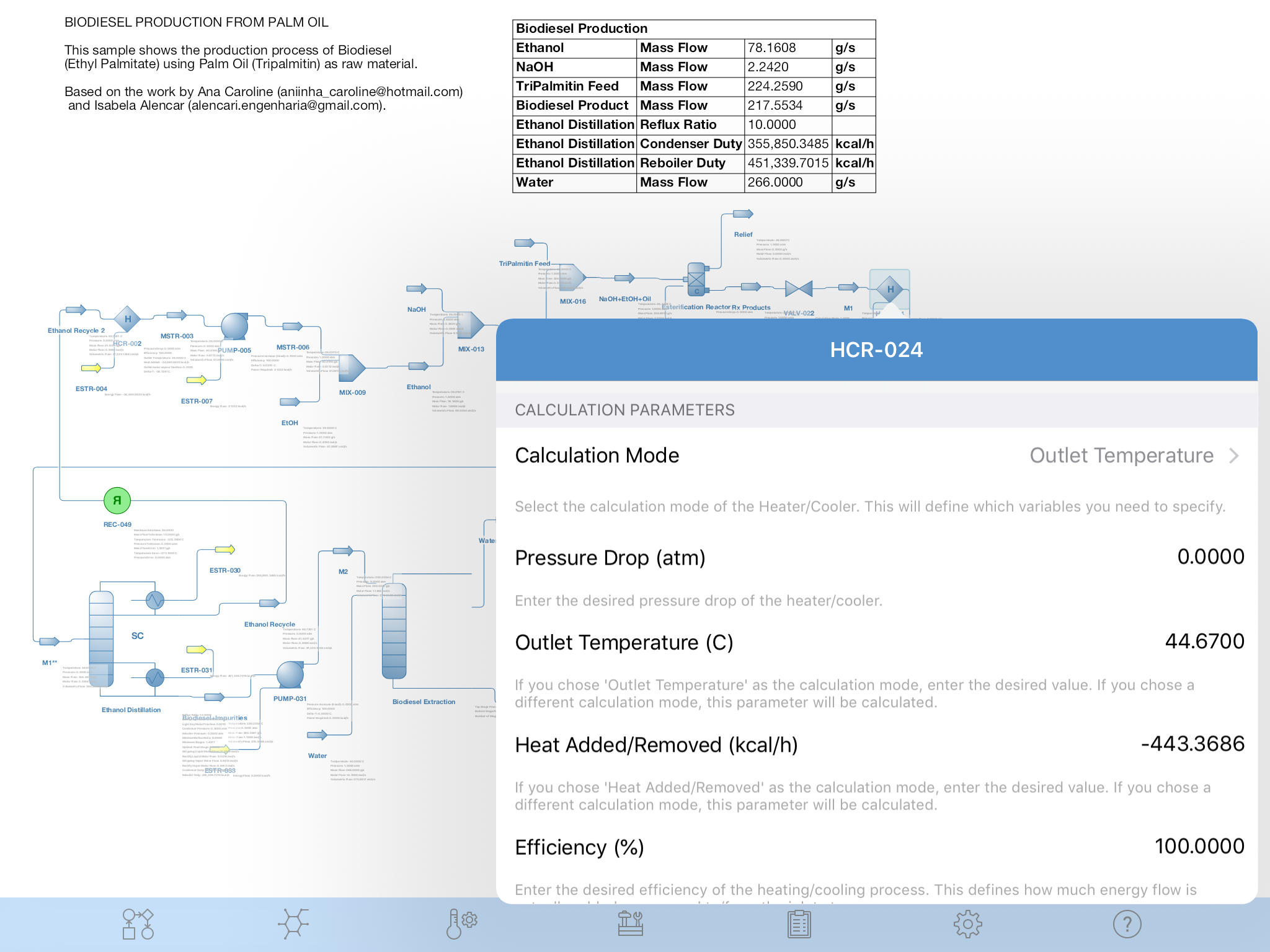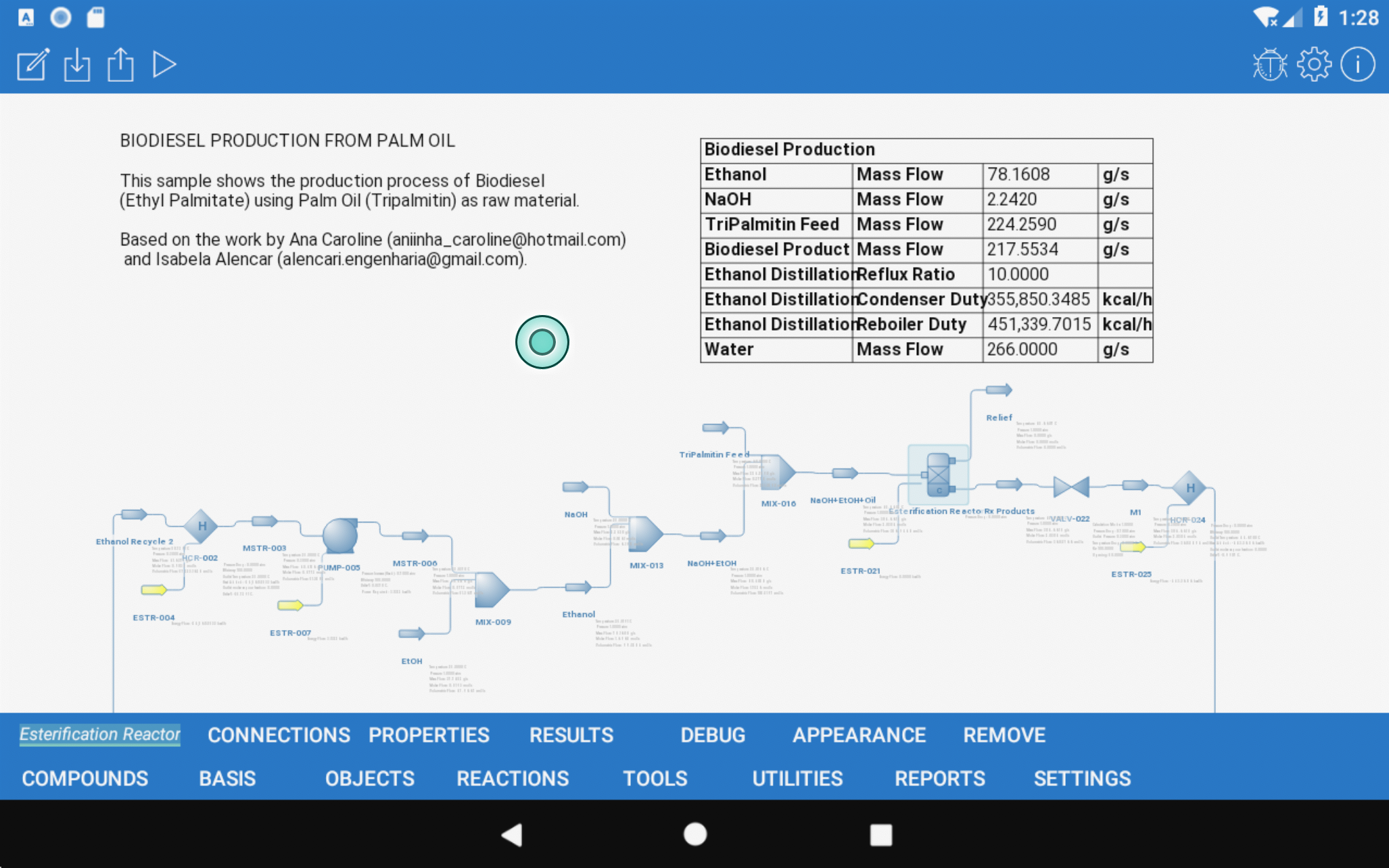Difference between revisions of "Downloads"
m |
m |
||
| Line 44: | Line 44: | ||
2020-05-19|[https://apps.apple.com/us/app/dwsim-simulator/id1162110266 v3.3.7 (iOS)] | 2020-05-19|[https://apps.apple.com/us/app/dwsim-simulator/id1162110266 v3.3.7 (iOS)] | ||
2020-05-19|[https://play.google.com/store/apps/details?id=com.danielmedeiros.dwsim_simulator v3.3.7 (Android)] | 2020-05-19|[https://play.google.com/store/apps/details?id=com.danielmedeiros.dwsim_simulator v3.3.7 (Android)] | ||
| − | 2020-08- | + | 2020-08-23|[[#Installers|v6.1 Update 4 (Win/Linux/macOS)]] |
</itimeline> | </itimeline> | ||
| Line 51: | Line 51: | ||
== Installers == | == Installers == | ||
| − | * '''DWSIM Simulator Plus v6.1 Update | + | * '''DWSIM Simulator Plus v6.1 Update 3 for 32/64-bit Windows 7/8/10''' (release date: August 18, 2020) |
** [https://www.patreon.com/posts/download-dwsim-0-37085378 (Awesome Supporter exclusive download)] | ** [https://www.patreon.com/posts/download-dwsim-0-37085378 (Awesome Supporter exclusive download)] | ||
** [http://dwsim.inforside.com.br/update/readme.txt (readme/changelog)] | ** [http://dwsim.inforside.com.br/update/readme.txt (readme/changelog)] | ||
| − | The '''Plus''' package is a convenience installer containing DWSIM v6.1 Update | + | The '''Plus''' package is a convenience installer containing DWSIM v6.1 Update 3 for 64-bit Windows plus all plugins and add-ins for Awesome Supporters. It also contains a portable Python 3.6.8 installation automatically referenced by DWSIM to run python scripts when using the Python.NET interpreter. |
| − | * '''DWSIM Simulator v6.1 Update | + | * '''DWSIM Simulator v6.1 Update 4 for 64-bit Windows 7/8/10''' (release date: August 23, 2020) |
| − | ** MD5 sum: | + | ** MD5 sum: 0914068ef1be575bc8990a71df18e8fa |
| − | ** [https://sourceforge.net/projects/dwsim/files/DWSIM/DWSIM%206.1/Update% | + | ** [https://sourceforge.net/projects/dwsim/files/DWSIM/DWSIM%206.1/Update%204/DWSIM_bin_v61u4_setup_win7win8win10_64bit.exe/download (free download)] |
** [http://dwsim.inforside.com.br/update/readme.txt (readme/changelog)] | ** [http://dwsim.inforside.com.br/update/readme.txt (readme/changelog)] | ||
| − | * '''DWSIM Simulator v6.1 Update | + | * '''DWSIM Simulator v6.1 Update 4 for 32-bit Windows 7/8/10''' (release date: August 23, 2020) |
| − | ** MD5 sum: | + | ** MD5 sum: 5ba0502634772a2ba98a02d7a0003a8b |
| − | ** [https://sourceforge.net/projects/dwsim/files/DWSIM/DWSIM%206.1/Update% | + | ** [https://sourceforge.net/projects/dwsim/files/DWSIM/DWSIM%206.1/Update%204/DWSIM_bin_v61u4_setup_win7win8win10_32bit.exe/download (free download)] |
** [http://dwsim.inforside.com.br/update/readme.txt (readme/changelog)] | ** [http://dwsim.inforside.com.br/update/readme.txt (readme/changelog)] | ||
| Line 78: | Line 78: | ||
** [http://dwsim.inforside.com.br/update/readme.txt (changelog)] | ** [http://dwsim.inforside.com.br/update/readme.txt (changelog)] | ||
| − | * '''DWSIM Simulator v6.1 Update | + | * '''DWSIM Simulator v6.1 Update 4 for 64-bit macOS''' (release date: August 23, 2020) |
| − | ** MD5 sum: | + | ** MD5 sum: 02c75087af6af9a67266a8e0a35c2051 |
| − | ** [https://sourceforge.net/projects/dwsim/files/DWSIM/DWSIM%206.1/Update% | + | ** [https://sourceforge.net/projects/dwsim/files/DWSIM/DWSIM%206.1/Update%204/DWSIM_v61u4_macOS.zip/download (free download)] |
** [http://dwsim.inforside.com.br/update/readme.txt (readme/changelog)] | ** [http://dwsim.inforside.com.br/update/readme.txt (readme/changelog)] | ||
Revision as of 00:43, 24 August 2020
Contents
- 1 Warning/Disclaimer
- 2 Support the Project!
- 3 Release Timeline
- 4 Downloads
- 4.1 Installers
- 4.2 Free Plugins/Add-ins for Windows/Linux/macOS
- 4.3 Paid Plugins/Add-ins for Windows/Linux/macOS
- 4.4 Awesome Supporter Exclusive Plugins/Add-ins
- 4.5 Platform-specific Details
- 5 Source Code
Warning/Disclaimer
The data and information within DWSIM has been obtained from a wide variety of literature sources. While reasonable care has been exercised in the collection of data and testing of this software, the author and contributors of the DWSIM Project disclaims any warranty, expressed or implied, as to the accuracy or reliability of the data or calculations contained therein.
The results of calculations obtained from DWSIM yield approximate results, which will not always be suitable for every application. The software is designed for use by trained professional personnel and is not a substitute for sound professional judgment. It is the sole responsibility of the user to validate the data presented by DWSIM and to determine whether the results of this program are accurate and suitable for any specific purpose. No guarantee of accuracy or fitness for any purpose is expressed or implied.
The author and contributors strongly recommends that the data be checked against other sources and/or methods before use and application. DWSIM's author and its contributors shall not be held liable for any direct, indirect, consequential or incidental damages incurred through use of the data or calculations.
Support the Project!
DWSIM has a Patreon page where you can subscribe to donate a fixed, monthly amount and get exclusive rewards in return. The more you donate, the more rewards you'll get.
By becoming a patron, you will support future development of DWSIM while getting access to exclusive support channels and features, including mobile version unlock keys. You can also participate on development polls and drive the path for future features.
Super Supporter Membership (9.90 USD/month)
- Direct e-mail support
- Early access to updates
- Remote Desktop support sessions
- Access to exclusive development polls
- DWSIM Classic + ChemSep for macOS and Linux
Awesome Supporter Membership (29.90 USD/month)
- Exclusive Unit Operation Models: Pipe Network, Air Cooler, Falling-Film Evaporator, Energy Stream Splitter, Energy Stream Switch, Material Stream Switch
- Exclusive Property Packages: GERG-2008, PC-SAFT, Advanced PR/SRK
- Exclusive Plug-Ins/Add-Ins: Object Explorer, Excel Report Generator
- Live chat support
- Android/iOS full version unlock keys
- Direct e-mail support
- Early access to updates
- Remote Desktop support sessions
- Access to exclusive development polls
- DWSIM Classic + ChemSep for macOS and Linux
Big Fan Membership (50 USD)
One of the most common reasons people become my Patron is just to say thanks for the content I create. This tier is for Patrons who would like to support my work without selecting benefits. You can also use this tier to make a one-time pledge.
Partner Membership (90 USD/month)
Partner Patrons get custom, closed source add-ins/plug-ins, developed to integrate DWSIM with their software, or add features and/or models which cannot be disclosed to the public. Further details are discussed privately according to the patron needs.
Release Timeline
Downloads
Installers
- DWSIM Simulator Plus v6.1 Update 3 for 32/64-bit Windows 7/8/10 (release date: August 18, 2020)
The Plus package is a convenience installer containing DWSIM v6.1 Update 3 for 64-bit Windows plus all plugins and add-ins for Awesome Supporters. It also contains a portable Python 3.6.8 installation automatically referenced by DWSIM to run python scripts when using the Python.NET interpreter.
- DWSIM Simulator v6.1 Update 4 for 64-bit Windows 7/8/10 (release date: August 23, 2020)
- MD5 sum: 0914068ef1be575bc8990a71df18e8fa
- (free download)
- (readme/changelog)
- DWSIM Simulator v6.1 Update 4 for 32-bit Windows 7/8/10 (release date: August 23, 2020)
- MD5 sum: 5ba0502634772a2ba98a02d7a0003a8b
- (free download)
- (readme/changelog)
- DWSIM Simulator v6.1 Update 3 for 64-bit Linux (release date: August 18, 2020)
- MD5 sum: 101cb4ca2bb0e78e4d1450db1e4e4dbc
- (free download)
- (readme/changelog)
- DWSIM Simulator v6.1 Update 3 for Linux (Wine Edition) (release date: August 18, 2020)
- MD5 sum: 31ce1cc302123bed59e132cee452c057
- (free download)
- (readme)
- (changelog)
- DWSIM Simulator v6.1 Update 4 for 64-bit macOS (release date: August 23, 2020)
- MD5 sum: 02c75087af6af9a67266a8e0a35c2051
- (free download)
- (readme/changelog)
- DWSIM Simulator v5.8 Update 3 (Classic UI) VirtualBox VDI Image (release date: October 24, 2019)
- DWSIM Simulator v5.7 Update 13 (Classic UI) for 64-bit macOS (release date: July 18, 2019)
- This version doesn't run on macOS Catalina.
- (All Patrons download)
- (readme/changelog)
- DWSIM Simulator v3.3 for iPhone/iPad
- DWSIM Simulator v3.3 for Android
Free Plugins/Add-ins for Windows/Linux/macOS
Paid Plugins/Add-ins for Windows/Linux/macOS
Awesome Supporter Exclusive Plugins/Add-ins
- Energy Stream Splitter Unit Operation
- Material Stream Switch Unit Operation
- Energy Stream Switch Unit Operation
- DWSIM for Android Full Version Unlock Key
- DWSIM for iOS Full Version Unlock Key
- DWSIM Simulator (Classic UI) + ChemSep VirtualBox VDI Image
Platform-specific Details
DWSIM for Windows
DWSIM is available for 32 and 64-bit Windows 7, 8 and 10 systems. Administrator privileges are not required for the installation of DWSIM itself, but do are for .NET Type Libraries Registration (to enable Automation) and installation of the supplementary software. Requires Microsoft .NET Framework 4.6.1.
DWSIM Classic UI on Windows
When running DWSIM on Windows you have the choice of two Graphical User Interfaces (GUIs): Classic and Cross-Platform, the latter also being known as 'New' UI. The Classic UI is the Windows Forms-based, fully-featured one.
DWSIM Cross-Platform UI on Windows
The Cross-Platform UI is WPF-based and may look better on High-DPI displays, although it doesn't have the same feature set as the Classic UI one.
CAPE-OPEN is much better supported on the Classic UI than on the Cross-Platform one and, because of that, it is the recommended interface when working with CAPE-OPEN software like ChemSep and COCO components.
Support for Free Download Users is available on the SourceForge Forums only. Direct emails asking for help/support will be ignored.
DWSIM Patrons support future development, have early access to updates and direct email support.
DWSIM for macOS
DWSIM Cross-Platform UI on macOS
DWSIM for macOS includes the Cross-Platform UI only and is distributed as a compressed ZIP file with an App Bundle. It doesn't require any additional software and is supported only on the latest macOS versions.
DWSIM Classic UI on macOS
A special App Bundle is available for Tier 3+ Patrons and allows them to run the Windows version of DWSIM (Classic UI) on macOS. It Includes the full version of the Capital Cost Estimator Plugin, the Advanced EOS Library, ChemSep, Octave, Python and other CAPE-OPEN software. With this version you can create, open and manipulate simulations containing ChemSep columns and other CAPE-OPEN Unit Operations and Property Packages on macOS:
For more details, check the Features by Platform page.
DWSIM for Linux
DWSIM is available for 64-bit (amd64) Debian-based Linux systems. DWSIM on Linux requires Mono Framework version 6.8 or newer to run. The Debian Installer Package takes care of the required dependencies.
DWSIM Classic UI on Linux
When running DWSIM on Linux you have the choice of two Graphical User Interfaces (GUIs): Classic and Cross-Platform, the latter also being known as 'New' UI. The Classic UI is the Windows Forms-based one, which when running on Linux may exhibit some bugs because it is not Linux-native.
DWSIM Cross-Platform UI on Linux
On the other hand, the Cross-Platform UI is based on the Eto library which, when running on Linux, displays a GTK2-based interface, which looks native and is much faster the the Classic one:
The Classic UI can be launched by typing dwsim-classic on the terminal, and the Cross-Platform one can be launched by typing dwsim.
DWSIM for iOS (iPhone/iPad)
DWSIM for iOS contains many of the features present in the Desktop version and enables you to run complex simulations on your iPad or iPhone device:
For more details, check the Features by Platform page.
DWSIM for Android
DWSIM for Android contains many of the features present in the Desktop version and enables you to run complex simulations on your mobile Android device:
For more details, check the Features by Platform page.
Source Code
View Source @ GitHub DWSIM source code is written in VB.NET and C#, which can be compiled with Visual Studio 2017 or newer on Windows, MonoDevelop on Linux and Visual Studio for Mac on macOS.