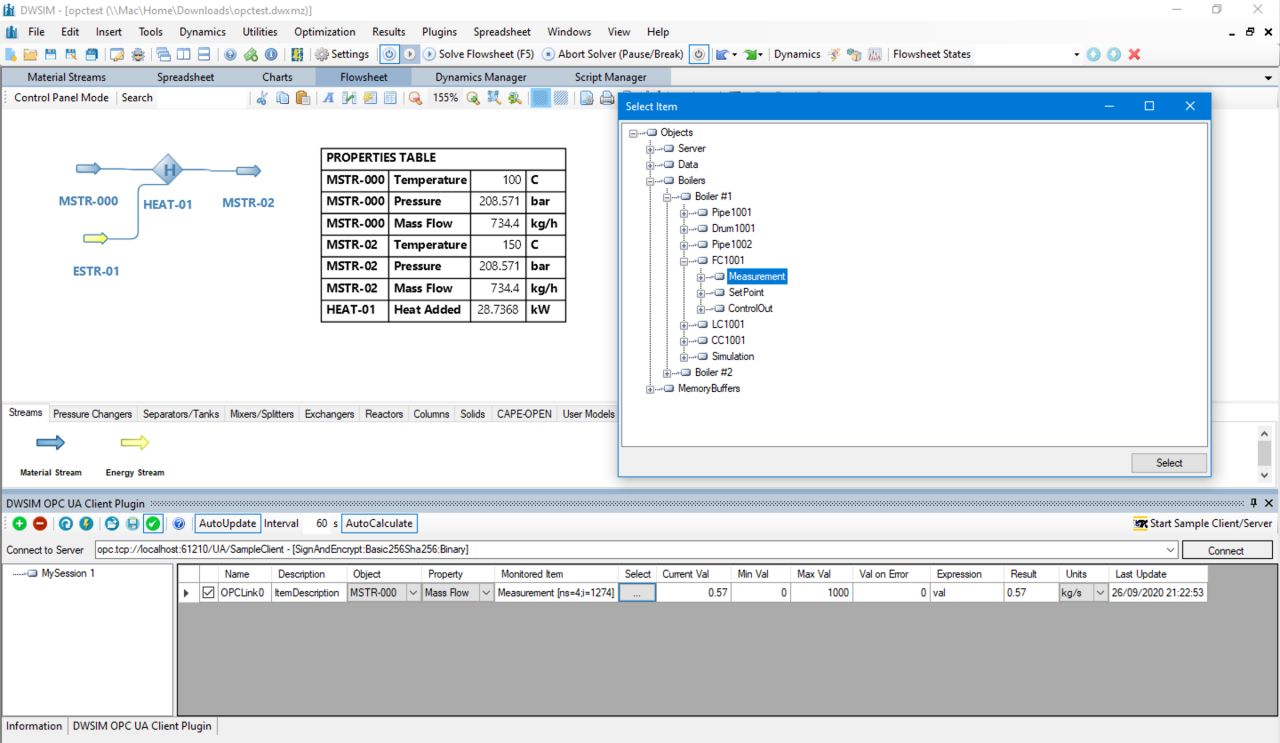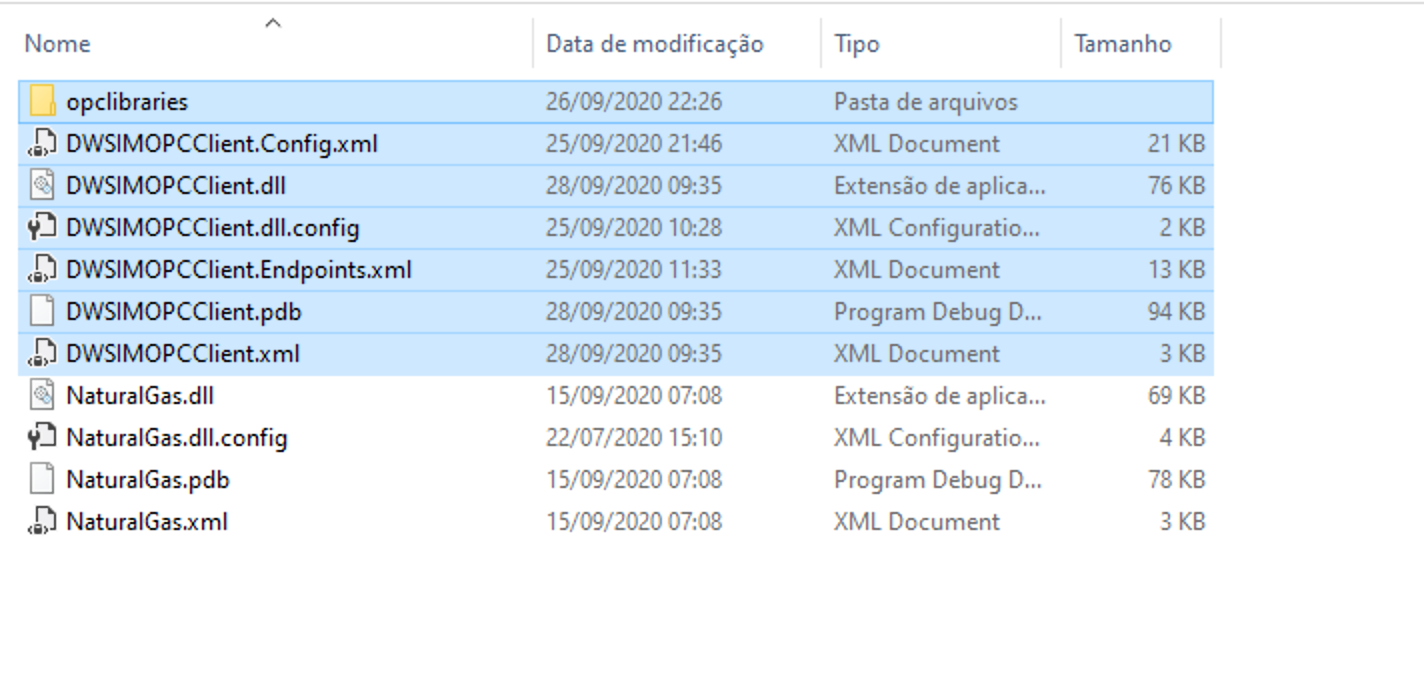Difference between revisions of "OPC Client Plugin"
Jump to navigation
Jump to search
m |
m |
||
| Line 20: | Line 20: | ||
Click here to go to the download page: [https://gumroad.com/products/YuEfL DWSIM OPC Client Plugin Download Page] | Click here to go to the download page: [https://gumroad.com/products/YuEfL DWSIM OPC Client Plugin Download Page] | ||
| + | |||
| + | [https://github.com/DanWBR/DWSIMOPCClient Source Code (VB)] | ||
| + | |||
| + | [https://github.com/DanWBR/DWSIMOPCClient/blob/master/LICENSE License (GPLv3)] | ||
== Installation == | == Installation == | ||
Revision as of 13:16, 29 September 2020
The OPC Client Plugin for DWSIM enables mapping of monitored variables in an OPC Unified Architecture (UA) Server to Properties of DWSIM Flowsheet Objects (Unit Operations, Energy and Material Streams).
Features
- Map OPC UA Server Variables to DWSIM Flowsheet Objects
- Use expressions to manipulate the monitored value before mapping to an object
- Auto-calculate the flowsheet after updating the variable values from server
- Timed variable auto-update and flowsheet auto-calculate
- Save/Load the list of mapped variables
System Requirements
- Minimum DWSIM Version: v6.1 Update 10
- Operating System: 32/64-bit Windows 7/8/10
Download
Click here to go to the download page: DWSIM OPC Client Plugin Download Page
Installation
Unzip the downloaded package and copy the files to the "plugins" folder inside DWSIM's current installation directory, keeping the same file/directory structure as in the following image: