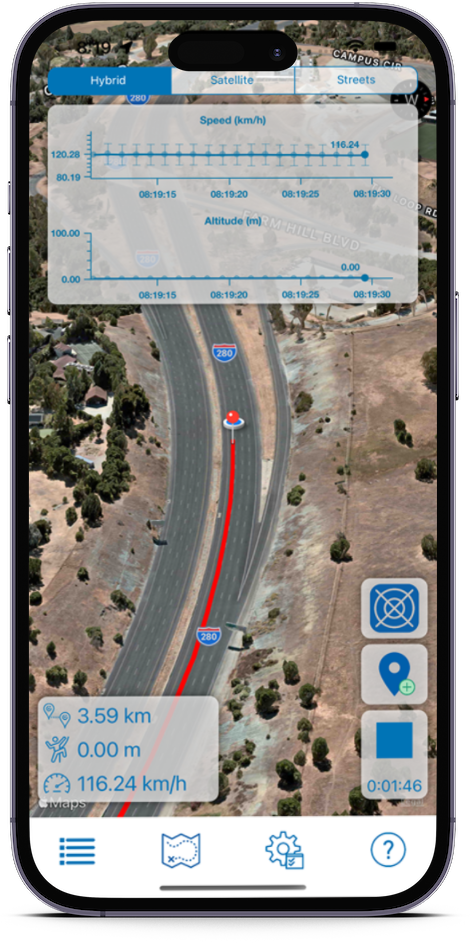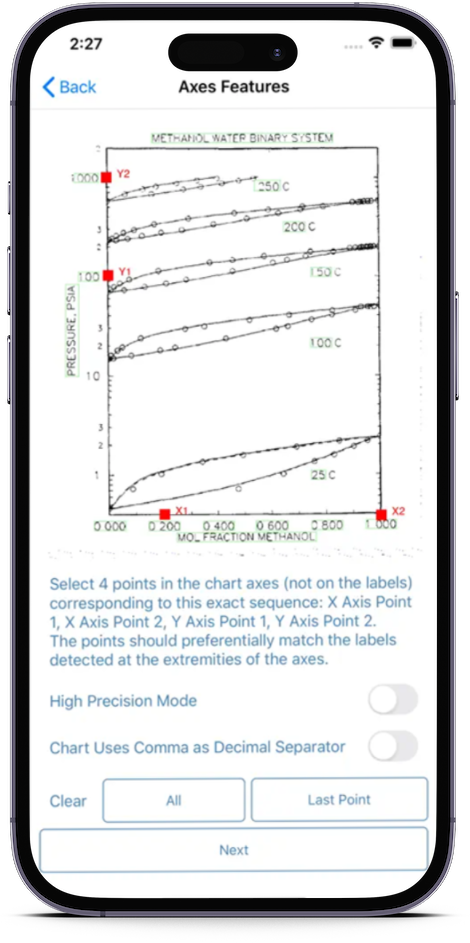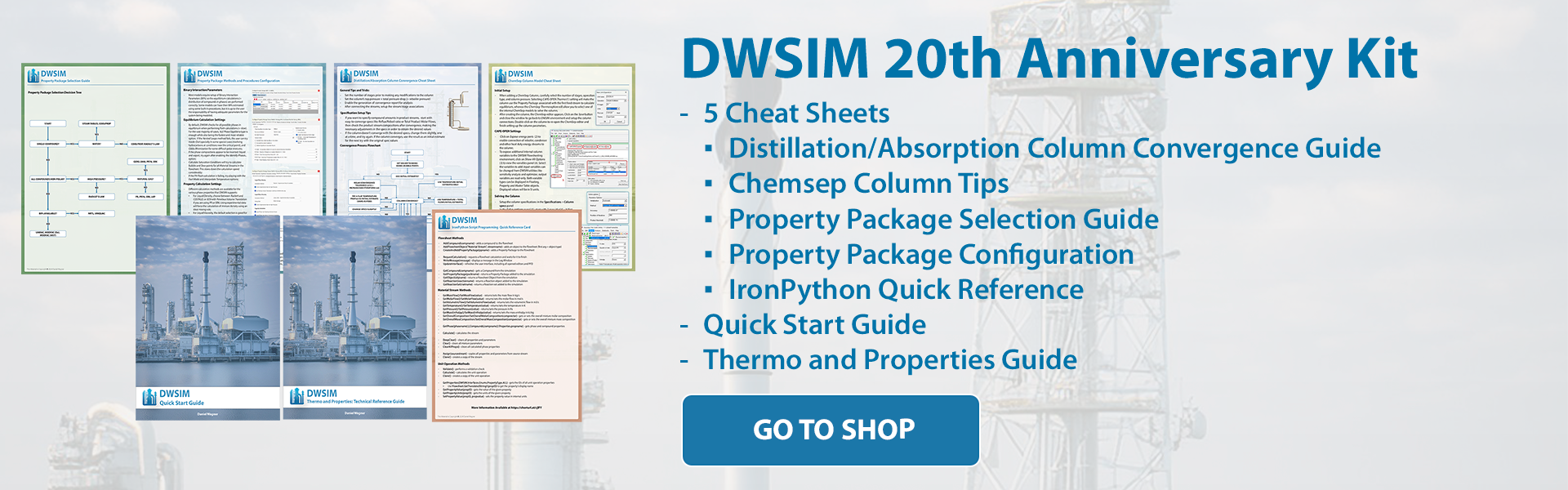Download DWSIM for Desktop
DWSIM for Desktop is available for Windows, Linux and macOS.
Latest Release: v9.0.5 (October 2, 2025)
Thank you, DWSIM supporters!
A HUGE thank you to the following Patrons/Sponsors who made this release possible:
💎 AI4Tech, 🥇 Yoshihide Watabe, 🥈 Alexander Semenyak, 🥈 Macaw Energies, 🥈 Sukin Oh, 🌟 ABEQ, 🌟 Abishek Shrestha, 🌟 Adam Kovalovszki, 🌟 Adeyemi Giwa, 🌟 Alberto Marzi, 🌟 Balaji Ramarao, 🌟 Bernhard Seyfang, 🌟 Bryan Evans, 🌟 Casey Houston, 🌟 Chris Hart, 🌟 Christian Hornhofer, 🌟 Domenico Marchese, 🌟 Fannka Dhedia, 🌟 Frédéric Honnart, 🌟 Gabriel González, 🌟 George Brindle, 🌟 Gerry Agnew, 🌟 Gregory Marks, 🌟 Günther Holzer, 🌟 Harindi Perera, 🌟 Harry Levinson, 🌟 Helena Thogersen, 🌟 Henk Fikkert, 🌟 Hubertt Elias Jr., 🌟 Izabela Alves, 🌟 Javier Fontalvo, 🌟 Jens Greimeier, 🌟 정오 안, 🌟 José Marques, 🌟 Justin Parrot, 🌟 Leonard Seed, 🌟 Marcos Guimarães, 🌟 Matt Hogg, 🌟 Michael Papantoniou, 🌟 Michael Saucier, 🌟 Mohammad Fairol, 🌟 Nicholas Canabarro, 🌟 Nicolas Spogis, 🌟 Richard Huntington, 🌟 Roland Berger, 🌟 Ronald Visness, 🌟 Rubens Oliveira, 🌟 Ryan Smith, 🌟 Simone Vidille, 🌟 Tech-Rudra, 🌟 Todd Flach, Alberto Baumeister, Alex Fells, Alex Platon, Andras Nady, Anders Andreasen, Andrew Dickson, Antony Loane, Bednarz Marc, Bruce Bishkin, Bruce Williams, Camilo Gantiva, Christian Jordan, CollectiveObjective, Daniel Athayde, David Miller, David Whitlock, Denislav Zdravkov, Diener Volpin, Eugenio León, Fabiano Scheufele, Fernando Almeida, Frans Le Roux, Gabriel Carvalho, Hep Ingham, Hurudza, John Eamon, John Kossik, Julio Ochoa, Kenneth Troldal, Kilian Clausen, Leandro Favaretto, Les Waymont, Lewis Estall, Luiz Meleiro, Luís Carneiro, Maša Novaković, Marcelo Dahan, Marcos Silva, Mario Farley, Michael Suter, Nathan Schuh, Peter Nordquist, Petroconsulting LLC, Rainer Scheuring, Renato Arrieche, Robert Gerard, Robert Gulotty, Rupert Easter, Ryszard Sadowski, Satinder Virdi, SP&&POS Engenharia, Tetsuo Fuchino, Thomas Baur, Tibor Lányi, Vladislav Živanović, and Will Flores.
Support DWSIM open-source development
Support the DWSIM open-source development with a single, one-time donation or with a monthly subscription!
By becoming a patron, you will support me (Daniel Wagner) directly and shape the future development of DWSIM while getting access to exclusive goodies, depending on your subscription tier. You can also say thank you with a one-time
donation by getting me a coffee or, if you’re from Brazil, you can do me a Pix transfer and I’ll buy the coffee myself. 😊👍
windows
(64-bit)
Installer Package
(278 MB)
Portable Package
(217 MB)
Requires Microsoft .NET 4.6.2 or newer
macos
(64-bit)
Disk Image File
(197 MB)
linux
(64-bit)
64-bit Debian Installer Package
(211 MB)
Portable Package
(201 MB)
Requires .NET 8 and IPOPT
Warning / Disclaimer
The data and information within DWSIM have been obtained from a wide variety of literature sources. While reasonable care has been exercised in the collection of data and testing of this software, the author and contributors of the DWSIM Project disclaims any warranty, expressed or implied, as to the accuracy or reliability of the data or calculations contained therein.
The results of calculations obtained from DWSIM yield approximate results, which will not always be suitable for every application. The software is designed for use by trained professional personnel and is not a substitute for sound professional judgment. It is the sole responsibility of the user to validate the data presented by DWSIM and to determine whether the results of this program are accurate and suitable for any specific purpose. No guarantee of accuracy or fitness for any purpose is expressed or implied.
The author and contributors strongly recommend that the data be checked against other sources and/or methods before use and application. DWSIM’s author and its contributors shall not be held liable for any direct, indirect, consequential, or incidental damages incurred through the use of the data or calculations.
Download Additional Components
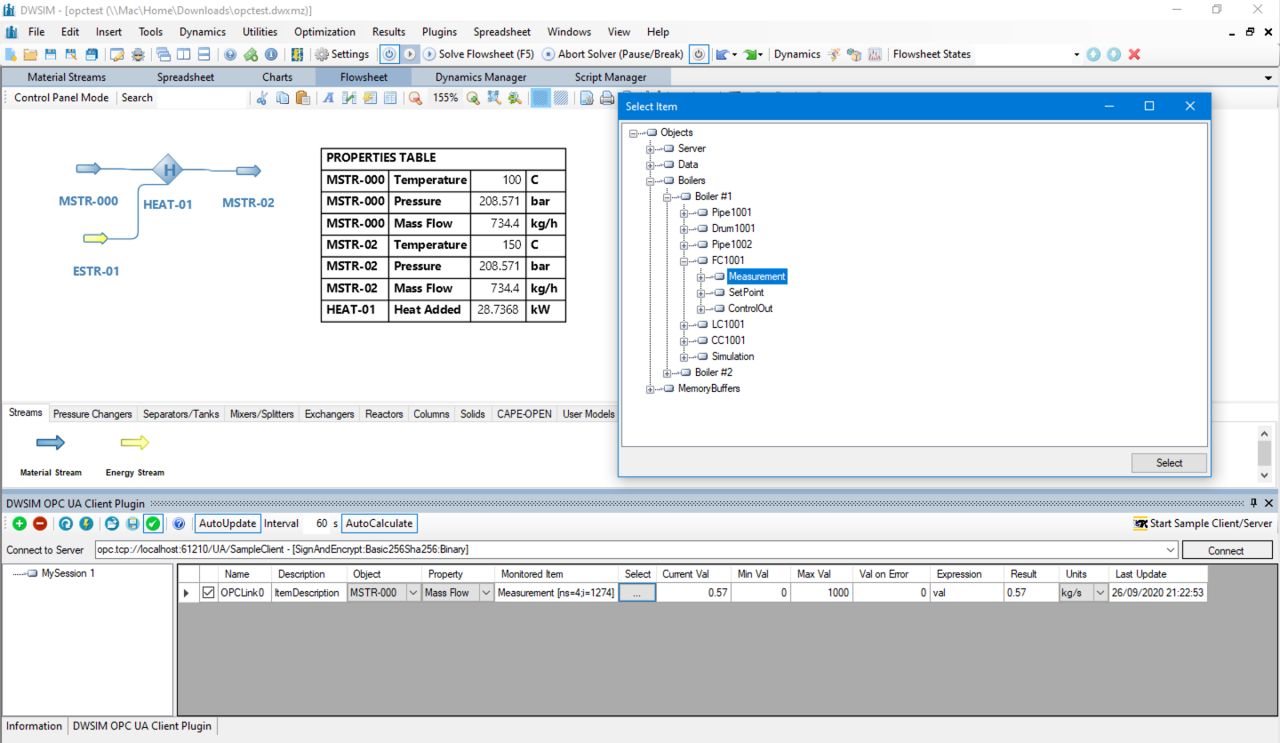
OPC Unified Architecture (UA) Client Plugin
The OPC UA Client Plugin for DWSIM enables mapping of monitored variables in an OPC Unified Architecture (UA) Server to Properties of DWSIM Flowsheet Objects (Unit Operations, Energy and Material Streams).
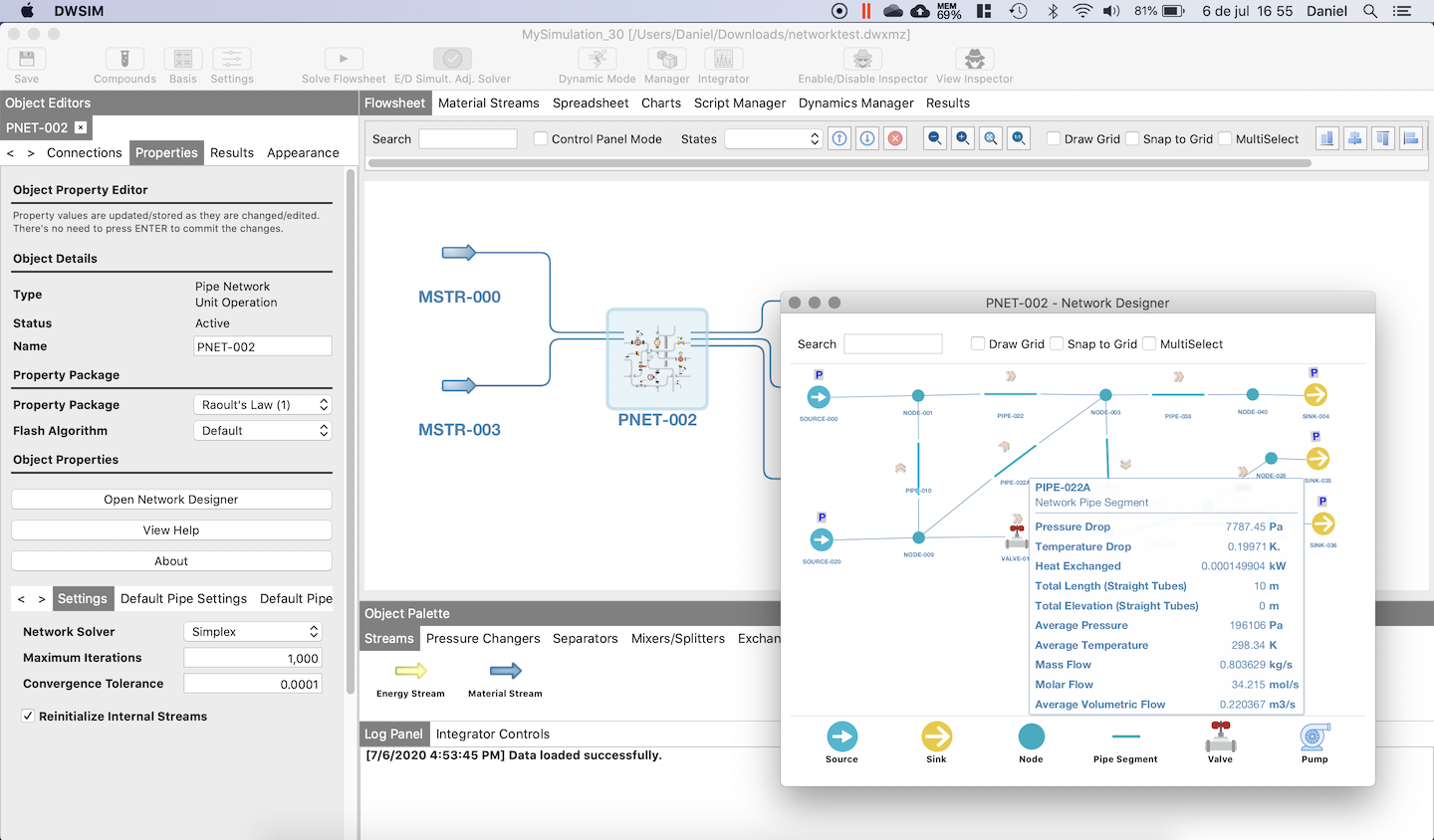
Pipe Network Unit Operation
Pipe networks are structures built to transport fluids between several supply and demand points. Transmission and distribution of natural gas are examples of services provided by pipeline networks.
In fluid dynamics, pipe network analysis is the analysis of the fluid flow through a hydraulics network, containing several or many interconnected branches. The aim is to determine the flow rates and pressure drops in the individual sections of the network. This is a common problem in hydraulic design.
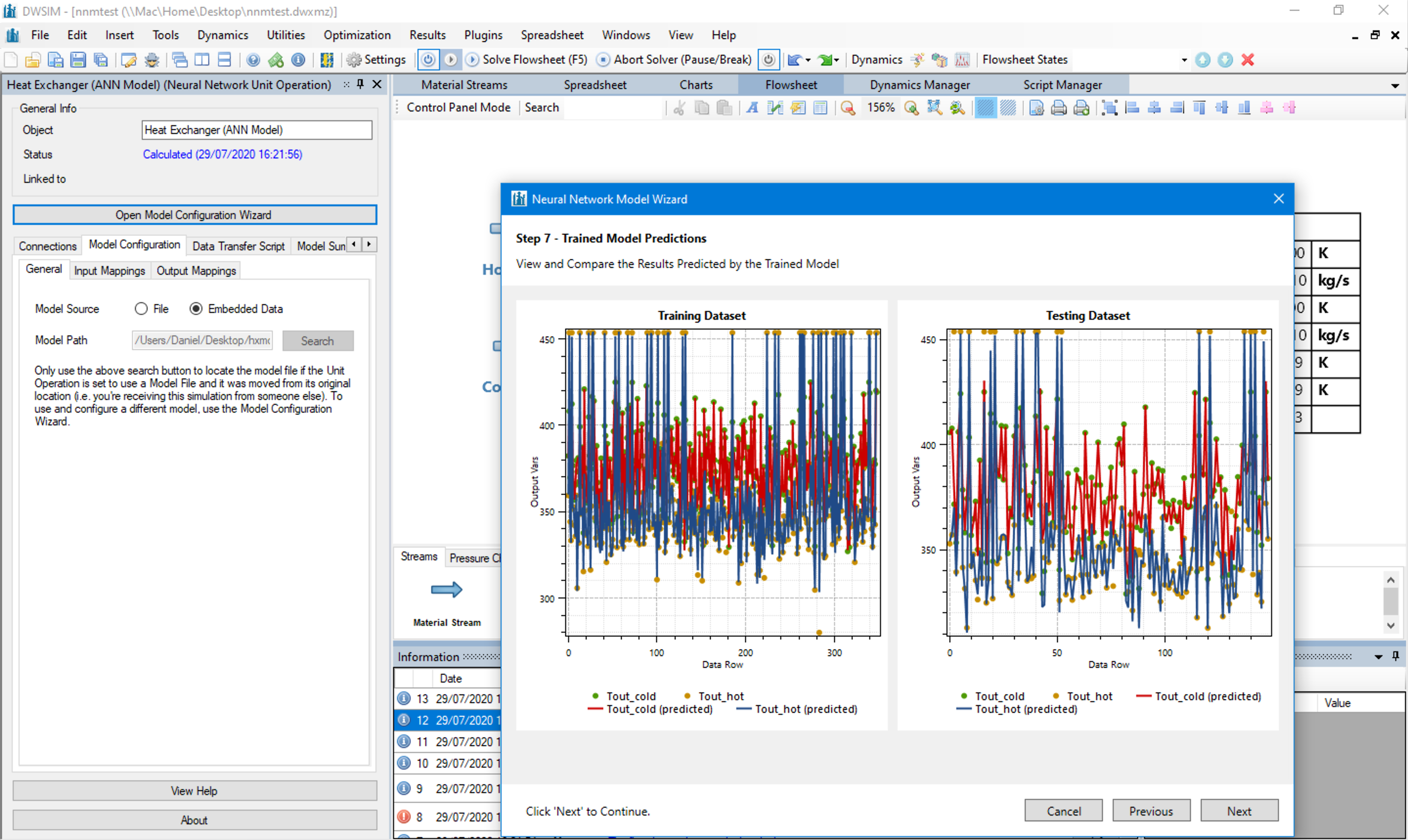
Neural Network Unit Operation
The Neural Network Unit Operation can use field/lab data to train and evaluate a Multi-Output Regression Artificial Neural Network to be used as a Unit Operation in your process model.