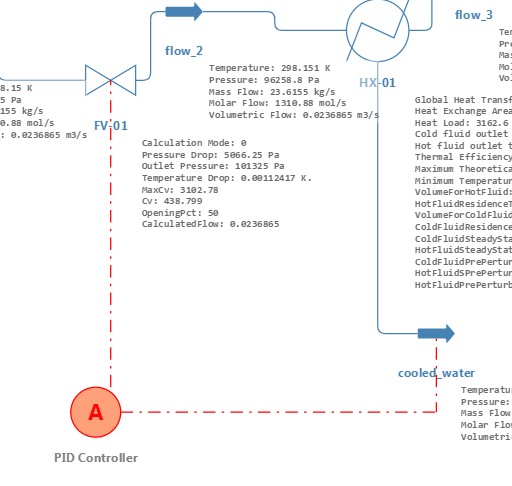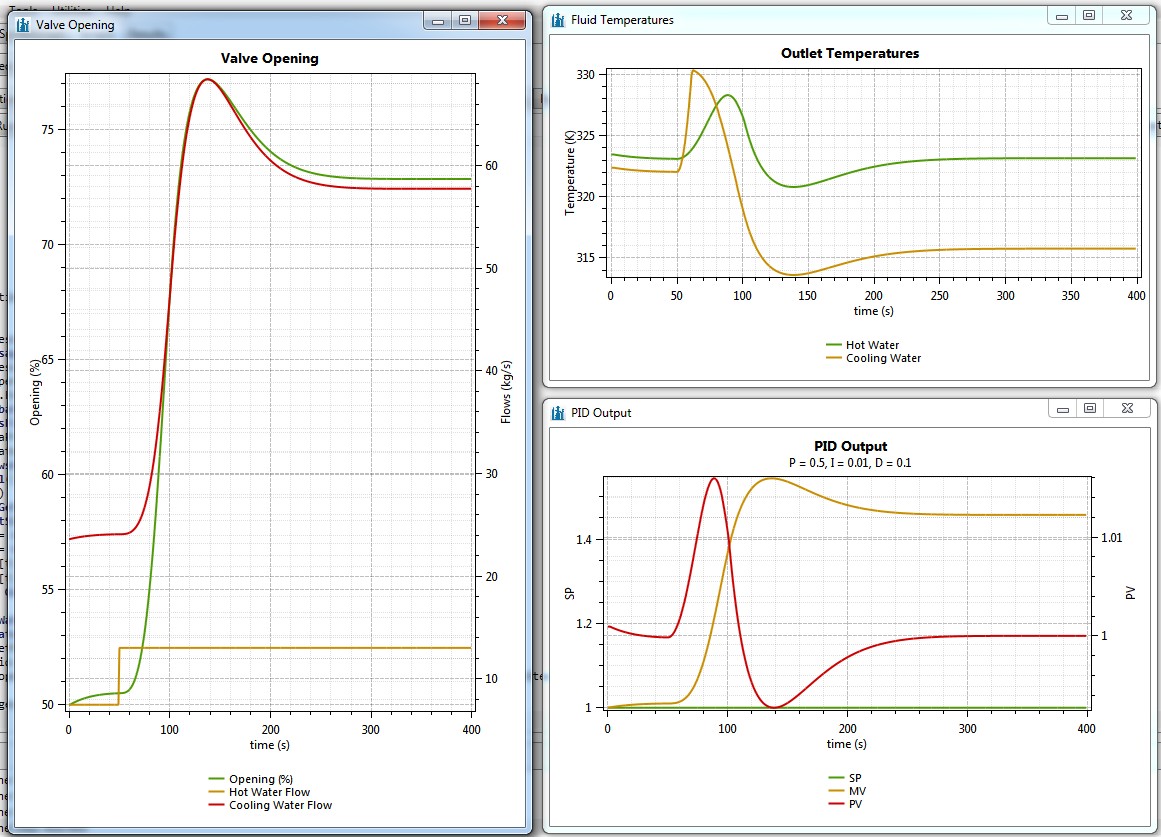Dynamic Simulation Tutorial with DWSIM and Python, Part 3: Adding a PID Controller
| |
| |
| |
Contents
Introduction
We will add a PID Controller to control the outlet hot water temperature (PV) at 50 C (SP) by changing the cooling water flow using the valve opening as the manipulated variable (MV).
The PID class
Our PID code uses a modified version of the Python PID Class which can be found here: https://github.com/ivmech/ivPID
Create a new script and name it 'PID'. Add the following content to it:
#!/usr/bin/python
#
# This file is part of IvPID.
# Copyright (C) 2015 Ivmech Mechatronics Ltd. <bilgi@ivmech.com>
#
# IvPID is free software: you can redistribute it and/or modify
# it under the terms of the GNU General Public License as published by
# the Free Software Foundation, either version 3 of the License, or
# (at your option) any later version.
#
# IvPID is distributed in the hope that it will be useful,
# but WITHOUT ANY WARRANTY; without even the implied warranty of
# MERCHANTABILITY or FITNESS FOR A PARTICULAR PURPOSE. See the
# GNU General Public License for more details.
#
# You should have received a copy of the GNU General Public License
# along with this program. If not, see <http://www.gnu.org/licenses/>.
# title :PID.py
# description :python pid controller
# author :Caner Durmusoglu
# date :20151218
# version :0.1
# notes :
# python_version :2.7
# ==============================================================================
import clr
from System import DateTime
"""Ivmech PID Controller is simple implementation of a Proportional-Integral-Derivative (PID) Controller in the Python Programming Language.
More information about PID Controller: http://en.wikipedia.org/wiki/PID_controller
"""
class PID:
"""PID Controller
"""
def __init__(self, P=0.2, I=0.0, D=0.0):
self.Kp = P
self.Ki = I
self.Kd = D
self.sample_time = 0.00
self.current_time = 0.00
self.last_time = self.current_time
self.clear()
def clear(self):
"""Clears PID computations and coefficients"""
self.SetPoint = 0.0
self.PTerm = 0.0
self.ITerm = 0.0
self.DTerm = 0.0
self.last_error = 0.0
# Windup Guard
self.int_error = 0.0
self.windup_guard = 20.0
self.output = 0.0
def update(self, feedback_value, currentime):
"""Calculates PID value for given reference feedback
.. math::
u(t) = K_p e(t) + K_i \int_{0}^{t} e(t)dt + K_d {de}/{dt}
.. figure:: images/pid_1.png
:align: center
Test PID with Kp=1.2, Ki=1, Kd=0.001 (test_pid.py)
"""
error = self.SetPoint - feedback_value
self.current_time = currentime
delta_time = self.current_time - self.last_time
delta_error = error - self.last_error
if (delta_time >= self.sample_time):
self.PTerm = self.Kp * error
self.ITerm += error * delta_time
if (self.ITerm < -self.windup_guard):
self.ITerm = -self.windup_guard
elif (self.ITerm > self.windup_guard):
self.ITerm = self.windup_guard
self.DTerm = 0.0
if delta_time > 0:
self.DTerm = delta_error / delta_time
# Remember last time and last error for next calculation
self.last_time = self.current_time
self.last_error = error
self.output = self.PTerm + (self.Ki * self.ITerm) + (self.Kd * self.DTerm)
def setKp(self, proportional_gain):
"""Determines how aggressively the PID reacts to the current error with setting Proportional Gain"""
self.Kp = proportional_gain
def setKi(self, integral_gain):
"""Determines how aggressively the PID reacts to the current error with setting Integral Gain"""
self.Ki = integral_gain
def setKd(self, derivative_gain):
"""Determines how aggressively the PID reacts to the current error with setting Derivative Gain"""
self.Kd = derivative_gain
def setWindup(self, windup):
"""Integral windup, also known as integrator windup or reset windup,
refers to the situation in a PID feedback controller where
a large change in setpoint occurs (say a positive change)
and the integral terms accumulates a significant error
during the rise (windup), thus overshooting and continuing
to increase as this accumulated error is unwound
(offset by errors in the other direction).
The specific problem is the excess overshooting.
"""
self.windup_guard = windup
def setSampleTime(self, sample_time):
"""PID that should be updated at a regular interval.
Based on a pre-determined sampe time, the PID decides if it should compute or return immediately.
"""
self.sample_time = sample_time
Adding a PID
For illustration purposes, add a new Adjust object to the flowsheet and set its manipulated object to 'FV-01' and controlled object to 'cooled_water'. The actual controlling won't be done by this object calculation routine, but rather by our PID script.
Running the Closed-Loop Dynamic Model
Create a new script and name it 'RunDynamicProcess_ClosedLoop', with the following content:
import clr
import System
from System import *
from System.Threading import *
clr.AddReference('System.Core')
clr.AddReference('DWSIM.GlobalSettings')
clr.ImportExtensions(System.Linq)
from DWSIM.GlobalSettings import *
source = Flowsheet.Scripts.Values.Where(lambda x: x.Title == 'Functions').FirstOrDefault().ScriptText.replace('\r', '')
exec(source)
initvars = Flowsheet.Scripts.Values.Where(lambda x: x.Title == 'InitVars').FirstOrDefault().ScriptText.replace('\r', '')
exec(initvars)
pidclass = Flowsheet.Scripts.Values.Where(lambda x: x.Title == 'PID').FirstOrDefault().ScriptText.replace('\r', '')
exec(pidclass)
maxtime = Flowsheet.ExtraProperties.MaxTime
length = maxtime / Flowsheet.ExtraProperties.TimeStep
time = [0.0 + x*(maxtime - 0.0)/length for x in range(int(length))]
source_level = {}
sink_level = {}
hot_water_flow = {}
hot_water_temp = {}
cooling_water_flow = {}
cooling_water_temp = {}
valve_opening = {}
pid_sp = {}
pid_pv = {}
pid_mv = {}
controller = Flowsheet.GetFlowsheetSimulationObject("PID Controller")
P = 0.5
I = 0.01
D = 0.1
pid = PID(P, I, D)
pid.SetPoint = 1.0
pid.sample_time = 0.01
controller.ExtraProperties.TotalError = 0.0
perturbed_hotwater = False
for t in time:
Flowsheet.SupressMessages = False
Flowsheet.WriteMessage("Time Step: " + str(int(t+1)) + "/" + str(int(maxtime)))
Flowsheet.SupressMessages = True
Flowsheet.ExtraProperties.CurrentTime = t
if (t >= Flowsheet.ExtraProperties.HotWaterPerturbationTime and not perturbed_hotwater):
StorePrePerturbationVariables()
SetHotWaterMassFlow(Flowsheet.ExtraProperties.PerturbationValue)
Flowsheet.ExtraProperties.LastPerturbationTime = t
perturbed_hotwater = True
Flowsheet.SolveFlowsheet2()
CalcSourceTankLevel()
CalcSinkTankLevel()
source_level[t] = GetSourceTankLevel()
sink_level[t] = GetSinkTankLevel()
hot_water_flow[t] = GetHotWaterMassFlow()
hot_water_temp[t] = GetHotWaterOutletTemperature()
cooling_water_flow[t] = GetCoolingWaterMassFlow()
cooling_water_temp[t] = GetCoolingWaterOutletTemperature()
valve_opening[t] = GetValveOpening()
pid_sp[t] = 1.0
pid_pv[t] = GetHotWaterOutletTemperature()/(50.0 + 273.15)
pid.update(GetHotWaterOutletTemperature()/(50.0 + 273.15), t)
pid_mv[t] = (pid.SetPoint - pid.output) * GetValveOpening()/50.0
SetValveOpening((pid.SetPoint - pid.output) * GetValveOpening())
controller.ExtraProperties.TotalError += ((pid_sp[t] - pid_pv[t]) * Flowsheet.ExtraProperties.TimeStep) ** 2
Flowsheet.SupressMessages = False
outputresults = Flowsheet.Scripts.Values.Where(lambda x: x.Title == 'GenerateCharts').FirstOrDefault().ScriptText.replace('\r', '')
exec(outputresults)
Notice that our PID variables (SP, PV and MV) are normalized (SP = 1.0).
We will run our PID controller initially with Kp = 0.5, Ki = 0.01 and Kd = 0.1.
Modify the 'GenerateCharts' script to include the following commands before the last one:
if (controller != None):
chart3 = Plot()
chart3.Model = Common.CreatePlotModel(Array[float](time), Array[float](pid_sp.values()), "PID Output", "P = " + str(P) + ", I = " + str(I) + ", D = " + str(D), "time (s)", "SP")
chart3.Model.AddYAxis("PV", "pv", OxyPlot.Axes.AxisPosition.Right, 1)
chart3.Model.AddLineSeries(Array[float](time), Array[float](pid_mv.values()), "MV")
chart3.Model.AddLineSeriesWithKeys(Array[float](time), Array[float](pid_pv.values()), "PV", "pv", "x")
chart3.Model.InvalidatePlot(True)
form3 = Common.GetDefaultEditorForm("PID Output", 600, 600, chart3, False)
form3.Show()
Run the closed loop model. You should get the following after a successful run:
Download File
Download the simulation file with what has been done so far: dynamic_part3.dwxmz
Return to Dynamic Simulation Tutorial with DWSIM and Python, Part 2: Building the Dynamic Model